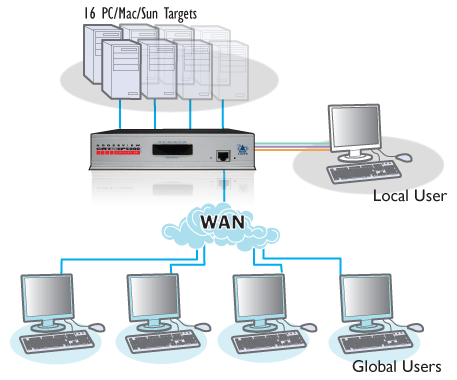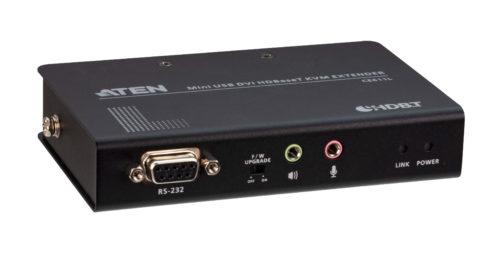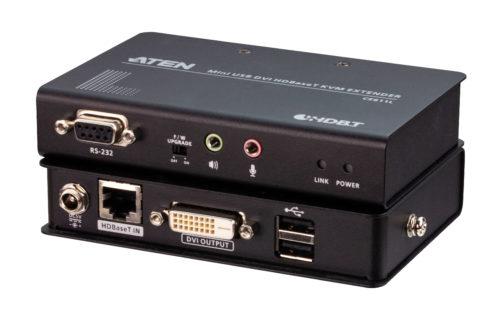-

 Adder AVX4024IP with 4 users to 24 computers martix KVMA Over IP switch offers exceptionally high video performance to local, remote and global users, DDC and keyboard and mouse emulation, PS/2 or USB keyboard and mouse control, and is expandable by using CATx cascade connections with simple user intuitive set up. It also offers CD quality audio when using correct OPTIONAL Computer Interface Module (CAM). Data Sheet Manual
Adder AVX4024IP with 4 users to 24 computers martix KVMA Over IP switch offers exceptionally high video performance to local, remote and global users, DDC and keyboard and mouse emulation, PS/2 or USB keyboard and mouse control, and is expandable by using CATx cascade connections with simple user intuitive set up. It also offers CD quality audio when using correct OPTIONAL Computer Interface Module (CAM). Data Sheet Manual -
 AdderView AVX5016IP CATX KVMA 1 local, 4 simultaneous IPs to 16 computers offers direct connection for 1 local user to connect straight into the switch and allows 4 simultaneous global users to connect via IP to any of the 16 connected devices. It features authenticate users against your existing LDAP infrastructure and this feature can be enabled and disabled, employs AES128 bit encryption and RSA2048 authentication ensuring your control system remains secure at all times as well as integrated RS232 gives you the ability to control other external devices such as power management devices. Data Sheet Manual
AdderView AVX5016IP CATX KVMA 1 local, 4 simultaneous IPs to 16 computers offers direct connection for 1 local user to connect straight into the switch and allows 4 simultaneous global users to connect via IP to any of the 16 connected devices. It features authenticate users against your existing LDAP infrastructure and this feature can be enabled and disabled, employs AES128 bit encryption and RSA2048 authentication ensuring your control system remains secure at all times as well as integrated RS232 gives you the ability to control other external devices such as power management devices. Data Sheet Manual -
 Adder CATX-DP-USBA DisplayPort, Mini DisplayPort, USB and Audio Computer Access Module can extend DisplayPort equipped computer over CATX cable up to 300 meters, TheCAM connects to the DisplayPort video connector plus USB and Audio ports on your computer and then connects via CAT 5, 5e or 6 cabling to the AdderView CATx KVM switches. It supports extension distance:1920 x 1200 x 60Hz at 200m and 1280 x 1024 x 60Hz at 300m.
Adder CATX-DP-USBA DisplayPort, Mini DisplayPort, USB and Audio Computer Access Module can extend DisplayPort equipped computer over CATX cable up to 300 meters, TheCAM connects to the DisplayPort video connector plus USB and Audio ports on your computer and then connects via CAT 5, 5e or 6 cabling to the AdderView CATx KVM switches. It supports extension distance:1920 x 1200 x 60Hz at 200m and 1280 x 1024 x 60Hz at 300m. -
 Adder CATX-MDP-USBA Mini DisplayPort, Mini DisplayPort, USB and Audio Computer Access Module can extend DisplayPort equipped computer over CATX cable up to 300 meters, TheCAM connects to the DisplayPort video connector plus USB and Audio ports on your computer and then connects via CAT 5, 5e or 6 cabling to the AdderView CATx KVM switches. It supports extension distance:1920 x 1200 x 60Hz at 200m and 1280 x 1024 x 60Hz at 300m.
Adder CATX-MDP-USBA Mini DisplayPort, Mini DisplayPort, USB and Audio Computer Access Module can extend DisplayPort equipped computer over CATX cable up to 300 meters, TheCAM connects to the DisplayPort video connector plus USB and Audio ports on your computer and then connects via CAT 5, 5e or 6 cabling to the AdderView CATx KVM switches. It supports extension distance:1920 x 1200 x 60Hz at 200m and 1280 x 1024 x 60Hz at 300m. -

 The Adder CATX-USB-DA Dual Computer Access Modules (CAMs) Supports absolute mouse mode when used in conjunction with supporting equipment and contains a default set of EDID information that supports display resolutions up to 1920 x 1200 @ 60Hz. The CATX-USB-DA Dual CAM uses a USB port to derive its power from the host computer, dispensing with the need for a separate power supply and thus simplifying installation. Data Sheet Quick Start
The Adder CATX-USB-DA Dual Computer Access Modules (CAMs) Supports absolute mouse mode when used in conjunction with supporting equipment and contains a default set of EDID information that supports display resolutions up to 1920 x 1200 @ 60Hz. The CATX-USB-DA Dual CAM uses a USB port to derive its power from the host computer, dispensing with the need for a separate power supply and thus simplifying installation. Data Sheet Quick Start -

 The Adder CATX-USBA-DA Dual Computer Access Modules (CAMs) with Audio supports absolute mouse mode when used in conjunction with supporting equipment and contains a default set of EDID information that supports display resolutions up to 1920 x 1200 @ 60Hz. The CATX-USBA-DA Dual CAM uses a USB port to derive its power from the host computer, dispensing with the need for a separate power supply and thus simplifying installation. Data Sheet Quick Start
The Adder CATX-USBA-DA Dual Computer Access Modules (CAMs) with Audio supports absolute mouse mode when used in conjunction with supporting equipment and contains a default set of EDID information that supports display resolutions up to 1920 x 1200 @ 60Hz. The CATX-USBA-DA Dual CAM uses a USB port to derive its power from the host computer, dispensing with the need for a separate power supply and thus simplifying installation. Data Sheet Quick Start -

 Adder CCS-PRO4 4 port Free Flow switch allows users to automatically switch between target computers simply by moving the mouse pointer from screen to screen without the need for any software or networking. With only one keyboard and mouse required to operate four computer systems, the desk space can be made more ergonomically effective and reduces the time taken for operators to multiplex to different systems. The system is able to support up to Eight monitors per computer. To enable Free-Flow on multi-monitor computers, a driver must be installed on the target computer. This feature is currently available for Windows computers only. Data Sheet Manual
Adder CCS-PRO4 4 port Free Flow switch allows users to automatically switch between target computers simply by moving the mouse pointer from screen to screen without the need for any software or networking. With only one keyboard and mouse required to operate four computer systems, the desk space can be made more ergonomically effective and reduces the time taken for operators to multiplex to different systems. The system is able to support up to Eight monitors per computer. To enable Free-Flow on multi-monitor computers, a driver must be installed on the target computer. This feature is currently available for Windows computers only. Data Sheet Manual -
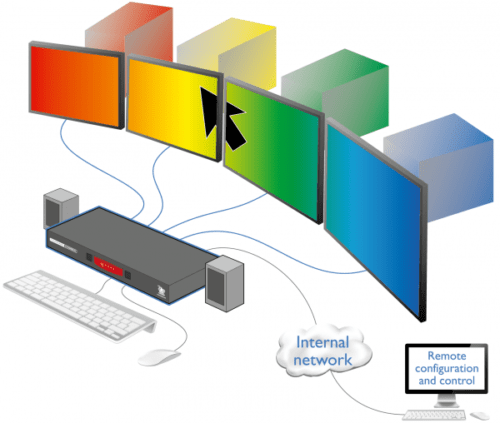
 The ADDER® CCS-PRO8 is a Command and Control Switch which enables users to interact with up to eight computers using a single keyboard and mouse. The operator can simply move the cursor across screen borders to instantly select the computer they need to control providing the experience of a single desktop, saving both time and desk space. Data Sheet Manual
The ADDER® CCS-PRO8 is a Command and Control Switch which enables users to interact with up to eight computers using a single keyboard and mouse. The operator can simply move the cursor across screen borders to instantly select the computer they need to control providing the experience of a single desktop, saving both time and desk space. Data Sheet Manual -

 The CCS-XB illumination module is an accessory which connects to the CCS4-USB. It gives the users the option to have an LED indicator positioned on each screen to indentify which screen you are currently controlling. The colour and intensity can be controlled for each screen. A maximum of 10 illumination indicators can be supported. Quick Start
The CCS-XB illumination module is an accessory which connects to the CCS4-USB. It gives the users the option to have an LED indicator positioned on each screen to indentify which screen you are currently controlling. The colour and intensity can be controlled for each screen. A maximum of 10 illumination indicators can be supported. Quick Start -

 Aten CE100 Mini USB & VGA 100m CAT5 KVM extender supports real time DDC communication and manual compensation adjustment for better video quality. Data Sheet Manual
Aten CE100 Mini USB & VGA 100m CAT5 KVM extender supports real time DDC communication and manual compensation adjustment for better video quality. Data Sheet Manual -

 Aten CE250A PS2 and VGA over CAT5 up to 150m KVM extender with dual console operation to control your system from both the local and remote PS/2 keyboard, mouse and monitor consoles and high resolution video -up to 1280 x 1024 @ 60 Hz. It supports wide screen formats and VGA, SVGA, and Multisync monitors -local monitor supports DDC; DDC2; DDC2B. It features automatic gain control -as it automatically adjusts signal strength to compensate for distance. Data Sheet Manual
Aten CE250A PS2 and VGA over CAT5 up to 150m KVM extender with dual console operation to control your system from both the local and remote PS/2 keyboard, mouse and monitor consoles and high resolution video -up to 1280 x 1024 @ 60 Hz. It supports wide screen formats and VGA, SVGA, and Multisync monitors -local monitor supports DDC; DDC2; DDC2B. It features automatic gain control -as it automatically adjusts signal strength to compensate for distance. Data Sheet Manual -
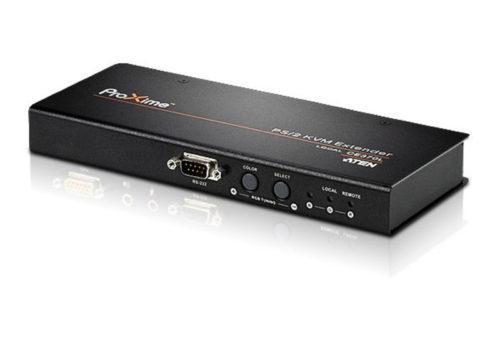
 The Aten CE350 Ps2 & VGA Over Cat 5 KVM extender offers Local and Remote Units that connect at distances up to 150 m using Cat 5e cable. It features Dual console operation where you can control your system from both the local and remote keyboard, monitor, and mouse consoles. The Ce350 offers superior video quality - 1920 x 1200@60Hz(30 m), 1600 x 1200@60Hz(150 m) with adjustable gain control - automatically and manually adjust signal strength to compensate for distance. Data Sheet Manual
The Aten CE350 Ps2 & VGA Over Cat 5 KVM extender offers Local and Remote Units that connect at distances up to 150 m using Cat 5e cable. It features Dual console operation where you can control your system from both the local and remote keyboard, monitor, and mouse consoles. The Ce350 offers superior video quality - 1920 x 1200@60Hz(30 m), 1600 x 1200@60Hz(150 m) with adjustable gain control - automatically and manually adjust signal strength to compensate for distance. Data Sheet Manual -

 Aten CE370 PS2, VGA, RS232 CAT5 KVM extender with Manual and Automatic Signal Compensation. It features an On Screen Display to conveniently adjust video quality with the intuitive OSD menu system. The CE370 offers dual console operation locally and remotely with push button operating mode selection (Local Unit only) to select between Local and Auto operating modes, with the press of a single button and supports VGA, SVGA, SXGA (1280 x 1024), UXGA (1600 x 1200), WUXGA (1920 x 1200) and multisync monitors; local monitor supports DDC; DDC2; DDC2B. Data Sheet Manual
Aten CE370 PS2, VGA, RS232 CAT5 KVM extender with Manual and Automatic Signal Compensation. It features an On Screen Display to conveniently adjust video quality with the intuitive OSD menu system. The CE370 offers dual console operation locally and remotely with push button operating mode selection (Local Unit only) to select between Local and Auto operating modes, with the press of a single button and supports VGA, SVGA, SXGA (1280 x 1024), UXGA (1600 x 1200), WUXGA (1920 x 1200) and multisync monitors; local monitor supports DDC; DDC2; DDC2B. Data Sheet Manual -

 Aten CE600 USB & DVI Single Link up to 60m with Rs232 port KVM extender over 2 CAT6 cables and supports up to 1920 x 1200 video resolution (he 2nd Cat 5e cable is used for HDCP, RS-232, and microphone signals). It is Audio Enabled and supports stereo speakers and microphone as well as wide screen formsts. Data Sheet Manual
Aten CE600 USB & DVI Single Link up to 60m with Rs232 port KVM extender over 2 CAT6 cables and supports up to 1920 x 1200 video resolution (he 2nd Cat 5e cable is used for HDCP, RS-232, and microphone signals). It is Audio Enabled and supports stereo speakers and microphone as well as wide screen formsts. Data Sheet Manual -

 Aten CE602 USB and DVI Dual Link up to 60m KVM extender over two CAT5e cables supports DVI-D interface and allows transmission of DVI Dual Link signals, features manual compensation control to adjust signal strength in order to compensate for distance and RS-232 serial ports – connect to a serial terminal, or serial devices such as touchscreens and barcode scanners (Baud Rate 115200 bps). It is audio enabled to support stereo speakers and microphone and can support up to 2560 x 1600 (DVI Dual Link) resolution. Data Sheet Manual
Aten CE602 USB and DVI Dual Link up to 60m KVM extender over two CAT5e cables supports DVI-D interface and allows transmission of DVI Dual Link signals, features manual compensation control to adjust signal strength in order to compensate for distance and RS-232 serial ports – connect to a serial terminal, or serial devices such as touchscreens and barcode scanners (Baud Rate 115200 bps). It is audio enabled to support stereo speakers and microphone and can support up to 2560 x 1600 (DVI Dual Link) resolution. Data Sheet Manual -

 Aten CE604 USB and DVI Dual View up to 60m KVM extender over 2 CAT5e cables. It transmit speaker, keyboard, mouse, DDC and one DVI via one Cat5 cable; RS-232, microphone and another DVI by adding a second Cat 5e cable. It supports Dual View video source transmission (one PC with two video output ports), Audio Enabled -supports stereo speakers and microphone, and Real DDC bypass and ATEN default EDID technology – set up various confi gurations via hotkeys. It offers superior video quality – up to 1920 x 1200 @ 60 Hz at 30 m; 1024 x 768 @ 60Hz at 60m and is compatible with other ATEN Dual View KVM devices, such as CS1642A/ CS1644A and CS1762A/CS1764A. Data Sheet Manual
Aten CE604 USB and DVI Dual View up to 60m KVM extender over 2 CAT5e cables. It transmit speaker, keyboard, mouse, DDC and one DVI via one Cat5 cable; RS-232, microphone and another DVI by adding a second Cat 5e cable. It supports Dual View video source transmission (one PC with two video output ports), Audio Enabled -supports stereo speakers and microphone, and Real DDC bypass and ATEN default EDID technology – set up various confi gurations via hotkeys. It offers superior video quality – up to 1920 x 1200 @ 60 Hz at 30 m; 1024 x 768 @ 60Hz at 60m and is compatible with other ATEN Dual View KVM devices, such as CS1642A/ CS1644A and CS1762A/CS1764A. Data Sheet Manual -

 Aten CE610A USB 2.0 and DVI up to 100m KVM extender supports ExtremeUSB® and HDBaseT technology. The USB functionality provides not only peripheral sharing but also provides support for touch panel control and file transfer. The CE610 is ideal for situations where touch panel is required, such as transportation centers, medical facilities, shopping malls, industrial kiosks and supports resolution up to 1920 x 1200 @ 60 Hz at 100m. It also features Anti-jamming - resists signal interference during high-quality video transmissions using HDBaseT technology. Data Sheet Manual
Aten CE610A USB 2.0 and DVI up to 100m KVM extender supports ExtremeUSB® and HDBaseT technology. The USB functionality provides not only peripheral sharing but also provides support for touch panel control and file transfer. The CE610 is ideal for situations where touch panel is required, such as transportation centers, medical facilities, shopping malls, industrial kiosks and supports resolution up to 1920 x 1200 @ 60 Hz at 100m. It also features Anti-jamming - resists signal interference during high-quality video transmissions using HDBaseT technology. Data Sheet Manual -
Aten CE611 USB 2.0 and DVI up to 100m KVM extender:Data Sheet Manual
- Extends video, audio, USB, and RS-232 signals via a single Cat6 / 6a / ATEN 2L-2910 Cat 6 cable
- Long distance with superior video quality – up to 1920 x 1200 @ 100m (Cat6 / 6a cable / ATEN 2L-2910 Cat 6 cable)
- USB 2.0 high speed ports – ensures fast transmission speeds for peripherals
- Supports individual 2-channel stereo audio for high-quality audio applications
-

 Aten CE620 USB 2.0 and DVI up to 100m KVM extender supports HDBaseT 2.0 technology to offer a resolution up to 1920 x 1200 @ 100m, 1920 x 1080 @ 150m and integrated USB 2.0 ports — ensuring fast transmission speeds for peripherals. The Ce620 features EDID Buffer for smooth power-up and the highest quality display and enhanced bit error detection and correction to resist signal interference during high-quality video transmissions. Data Sheet
Aten CE620 USB 2.0 and DVI up to 100m KVM extender supports HDBaseT 2.0 technology to offer a resolution up to 1920 x 1200 @ 100m, 1920 x 1080 @ 150m and integrated USB 2.0 ports — ensuring fast transmission speeds for peripherals. The Ce620 features EDID Buffer for smooth power-up and the highest quality display and enhanced bit error detection and correction to resist signal interference during high-quality video transmissions. Data Sheet -

 Aten CE624 USB 2.0 andDual View DVI up to 100m KVM extender supports HDBaseT 2.0 technology to offer a resolution up to 1920 x 1200 @ 100m, 1920 x 1080 @ 150m and integrated USB 2.0 ports — ensuring fast transmission speeds for peripherals. The CE624 features EDID Buffer for smooth power-up and the highest quality display and enhanced bit error detection and correction to resist signal interference during high-quality video transmissions. Data Sheet Manual
Aten CE624 USB 2.0 andDual View DVI up to 100m KVM extender supports HDBaseT 2.0 technology to offer a resolution up to 1920 x 1200 @ 100m, 1920 x 1080 @ 150m and integrated USB 2.0 ports — ensuring fast transmission speeds for peripherals. The CE624 features EDID Buffer for smooth power-up and the highest quality display and enhanced bit error detection and correction to resist signal interference during high-quality video transmissions. Data Sheet Manual -

 Aten CE680 USB & DVI Fibre Optic up to 600m KVM extender offers a resolutions up to 1920 x 1200 @ 60Hz, 24-bits, with picture perfect quality that allows access to a computer or KVM installation from a local / remote console. It supports touchscreen devices up to 10-point-multi-touch and is HDCP compatible. It features RS-232 serial port - connect to a serial terminal, or serial devices such as barcode scanners (Baud Rate 115200 bps) and it is audio enabled. Data Sheet Manual
Aten CE680 USB & DVI Fibre Optic up to 600m KVM extender offers a resolutions up to 1920 x 1200 @ 60Hz, 24-bits, with picture perfect quality that allows access to a computer or KVM installation from a local / remote console. It supports touchscreen devices up to 10-point-multi-touch and is HDCP compatible. It features RS-232 serial port - connect to a serial terminal, or serial devices such as barcode scanners (Baud Rate 115200 bps) and it is audio enabled. Data Sheet Manual -

 Aten CE690 USB & DVI Fibre Optic up to 20km KVM extender with resolution up to 1920 x 1200 @ 60Hz, 24-bits picture perfect quality supports DVI-D interface and allows transmission of DVI single-link signals. It features Dual console operation - control your system from both the local and remote USB keyboard, monitor, and mouse consoles, HDCP Compatible and offers touchscreen support. The RS-232 serial port allows user to connect to a serial terminal, or serial devices such as barcode scanners (Baud Rate 115200 bps) and it uses one fibre optic cable to connect the local and remote units. Data Sheet Manual
Aten CE690 USB & DVI Fibre Optic up to 20km KVM extender with resolution up to 1920 x 1200 @ 60Hz, 24-bits picture perfect quality supports DVI-D interface and allows transmission of DVI single-link signals. It features Dual console operation - control your system from both the local and remote USB keyboard, monitor, and mouse consoles, HDCP Compatible and offers touchscreen support. The RS-232 serial port allows user to connect to a serial terminal, or serial devices such as barcode scanners (Baud Rate 115200 bps) and it uses one fibre optic cable to connect the local and remote units. Data Sheet Manual -

 Aten CE700A USB & VGA CAT5 KVM extender with Auto Signal Compensation and features a dual console operation where the user is able to control a system from both the local and remote USB keyboard, monitor, and mouse consoles. Data Sheet Manual
Aten CE700A USB & VGA CAT5 KVM extender with Auto Signal Compensation and features a dual console operation where the user is able to control a system from both the local and remote USB keyboard, monitor, and mouse consoles. Data Sheet Manual -

 Aten CE750A USB, VGA & RS232 up to 200m over CAT5 KVM extender features RS-232 serial ports that allows a user to connect to a serial terminal for configuration (Local Unit), or serial devices such as touchscreens and barcode scanners (Remote Unit). The Ce750A supports VGA, SVGA, SXGA (1280 x 1024) and UXGA (1600 x 1200) and multisync monitors; local monitor supports DDC; DDC2; DDC2B. For shorter distance, please see CE100 CE700A Data Sheet Manual
Aten CE750A USB, VGA & RS232 up to 200m over CAT5 KVM extender features RS-232 serial ports that allows a user to connect to a serial terminal for configuration (Local Unit), or serial devices such as touchscreens and barcode scanners (Remote Unit). The Ce750A supports VGA, SVGA, SXGA (1280 x 1024) and UXGA (1600 x 1200) and multisync monitors; local monitor supports DDC; DDC2; DDC2B. For shorter distance, please see CE100 CE700A Data Sheet Manual -

 Aten CE770 USB and VGA over CAT5 up tp 300m KVM extender with Deskew Function - automatically synchronizes the time delay of RGB signals to compensate for distance and Dual console operation so you can control your system from both the local and remote USB keyboard, monitor, and mouse consoles. It features Auto Signal Compensation (ASC), RS-232 serial ports to allow you to connect to a serial terminal, or serial devices such as touchscreens and barcode scanners, and high resolution video - up to 1920 x 1200@60Hz (150 m); 1280 x 1024@60Hz (300m). CE770 provides Audio support without loss of quality at 300m. Data Sheet Manual
Aten CE770 USB and VGA over CAT5 up tp 300m KVM extender with Deskew Function - automatically synchronizes the time delay of RGB signals to compensate for distance and Dual console operation so you can control your system from both the local and remote USB keyboard, monitor, and mouse consoles. It features Auto Signal Compensation (ASC), RS-232 serial ports to allow you to connect to a serial terminal, or serial devices such as touchscreens and barcode scanners, and high resolution video - up to 1920 x 1200@60Hz (150 m); 1280 x 1024@60Hz (300m). CE770 provides Audio support without loss of quality at 300m. Data Sheet Manual -
Out of stock

 Aten USB and Dual View VGA up to 150m KVM extender with RS232 with Dual Console operation to control your system from both the local and remote USB keyboard, monitor, and mouse consoles and superior video quality – 1920x1200@60Hz(30 m), 1600x1200@60Hz(150m). The RS-232 Channel allow you to connect to a serial terminal,or serial devices such as touchscreens and barcode scanners. Data Sheet Manual
Aten USB and Dual View VGA up to 150m KVM extender with RS232 with Dual Console operation to control your system from both the local and remote USB keyboard, monitor, and mouse consoles and superior video quality – 1920x1200@60Hz(30 m), 1600x1200@60Hz(150m). The RS-232 Channel allow you to connect to a serial terminal,or serial devices such as touchscreens and barcode scanners. Data Sheet Manual -

 Aten CE775 USB and DUAL View VGA up to 300m KVM extender has superior video quality – 1920x1200@60Hz(150 m), 1280x1024@60Hz(300m) and On Screen Display to conveniently adjust video quality with the intuitive OSD menu system. The RS-232 Channel allow you to connect to a serial terminal or serial devices such as touchscreens and barcode scanners and its Deskew Function automatically synchronizes the time delay of RGB signals to compensate for distance. Data Sheet Manual
Aten CE775 USB and DUAL View VGA up to 300m KVM extender has superior video quality – 1920x1200@60Hz(150 m), 1280x1024@60Hz(300m) and On Screen Display to conveniently adjust video quality with the intuitive OSD menu system. The RS-232 Channel allow you to connect to a serial terminal or serial devices such as touchscreens and barcode scanners and its Deskew Function automatically synchronizes the time delay of RGB signals to compensate for distance. Data Sheet Manual -

 CE790 USB & VGA is IP based KVM Extender with automatic cable detection (Auto-MDIX) and RS-232 serial functionality that allows access to a computer system from a remote USB console (USB keyboard, monitor, and USB mouse) anywhere on the intranet. It features dual console operation where you can control your system from both the transmitter and receiver USB consoles and high resolution video - up to 1920 x 1080. It can be used point-to-point, point-to-multipoint, and multipoint-to-multipoint. If a multipoint set up is required, extra CE790R and CE790T will be needed. In multipoint configurations, the IGMP (Internet Group Management Protocol) function of your network switches/hubs should be enabled to avoid deterioration of data throughput. Data Sheet Manual
CE790 USB & VGA is IP based KVM Extender with automatic cable detection (Auto-MDIX) and RS-232 serial functionality that allows access to a computer system from a remote USB console (USB keyboard, monitor, and USB mouse) anywhere on the intranet. It features dual console operation where you can control your system from both the transmitter and receiver USB consoles and high resolution video - up to 1920 x 1080. It can be used point-to-point, point-to-multipoint, and multipoint-to-multipoint. If a multipoint set up is required, extra CE790R and CE790T will be needed. In multipoint configurations, the IGMP (Internet Group Management Protocol) function of your network switches/hubs should be enabled to avoid deterioration of data throughput. Data Sheet Manual -

 CE790R USB & VGA is IP based KVM Extender (Receiver Only) with automatic cable detection (Auto-MDIX) and RS-232 serial functionality that allows access to a computer system from a remote USB console (USB keyboard, monitor, and USB mouse) anywhere on the intranet. It features dual console operation where you can control your system from both the transmitter and receiver USB consoles and high resolution video - up to 1920 x 1080. It can be used point-to-point, point-to-multipoint, and multipoint-to-multipoint. If a multipoint set up is required, extra CE790R and CE790T will be needed. In multipoint configurations, the IGMP (Internet Group Management Protocol) function of your network switches/hubs should be enabled to avoid deterioration of data throughput. Data Sheet Manual ce790_s-2014-10-24.pdf (1021.78 KB) ce790 GUI_-s_2011-01-14.pdf (591.21 KB)
CE790R USB & VGA is IP based KVM Extender (Receiver Only) with automatic cable detection (Auto-MDIX) and RS-232 serial functionality that allows access to a computer system from a remote USB console (USB keyboard, monitor, and USB mouse) anywhere on the intranet. It features dual console operation where you can control your system from both the transmitter and receiver USB consoles and high resolution video - up to 1920 x 1080. It can be used point-to-point, point-to-multipoint, and multipoint-to-multipoint. If a multipoint set up is required, extra CE790R and CE790T will be needed. In multipoint configurations, the IGMP (Internet Group Management Protocol) function of your network switches/hubs should be enabled to avoid deterioration of data throughput. Data Sheet Manual ce790_s-2014-10-24.pdf (1021.78 KB) ce790 GUI_-s_2011-01-14.pdf (591.21 KB) -

 CE790T USB & VGA is IP based KVM Extender (Transmitter Only) with automatic cable detection (Auto-MDIX) and RS-232 serial functionality that allows access to a computer system from a remote USB console (USB keyboard, monitor, and USB mouse) anywhere on the intranet. It features dual console operation where you can control your system from both the transmitter and receiver USB consoles and high resolution video - up to 1920 x 1080. It can be used point-to-point, point-to-multipoint, and multipoint-to-multipoint. If a multipoint set up is required, extra CE790R and CE790T will be needed. In multipoint configurations, the IGMP (Internet Group Management Protocol) function of your network switches/hubs should be enabled to avoid deterioration of data throughput. Data Sheet Manual
CE790T USB & VGA is IP based KVM Extender (Transmitter Only) with automatic cable detection (Auto-MDIX) and RS-232 serial functionality that allows access to a computer system from a remote USB console (USB keyboard, monitor, and USB mouse) anywhere on the intranet. It features dual console operation where you can control your system from both the transmitter and receiver USB consoles and high resolution video - up to 1920 x 1080. It can be used point-to-point, point-to-multipoint, and multipoint-to-multipoint. If a multipoint set up is required, extra CE790R and CE790T will be needed. In multipoint configurations, the IGMP (Internet Group Management Protocol) function of your network switches/hubs should be enabled to avoid deterioration of data throughput. Data Sheet Manual -

 Aten CE800B USB VGA Audio 250m CAT 5 KVM extender with dual console operation features a built-in USB port on both transmitter & receiver to support USB Mass storage device for easy file sharing. Ir supports VGA, SVGA and multisync monitors with high resolution up to 1600x1200 @60Hz, adjustable gain control to anually or automatically adjust signal strength and compensate for distance, supports stereo speakers and stereo microphones as well as wide screen formats. Data Sheet Manual
Aten CE800B USB VGA Audio 250m CAT 5 KVM extender with dual console operation features a built-in USB port on both transmitter & receiver to support USB Mass storage device for easy file sharing. Ir supports VGA, SVGA and multisync monitors with high resolution up to 1600x1200 @60Hz, adjustable gain control to anually or automatically adjust signal strength and compensate for distance, supports stereo speakers and stereo microphones as well as wide screen formats. Data Sheet Manual