-

 Aten VE803 HDMI and USB extender over CAT5e cable extends 1080p by 40m and 1080i by 60m and offers superior video quality – HDTV resolutions of 480p, 720p, 1080i, 1080p (1920 x 1080), VGA, SVGA, XGA, SXGA, UXGA and WUXGA (1920 x 1200). It is equipped with USB connectors which allow you to extend any USB device between the units. The USB feature also provides support for touch panel control, allowing you to control the local HDMI source device from the remote display, or control the remote display through the local unit. Data Sheet Manual
Aten VE803 HDMI and USB extender over CAT5e cable extends 1080p by 40m and 1080i by 60m and offers superior video quality – HDTV resolutions of 480p, 720p, 1080i, 1080p (1920 x 1080), VGA, SVGA, XGA, SXGA, UXGA and WUXGA (1920 x 1200). It is equipped with USB connectors which allow you to extend any USB device between the units. The USB feature also provides support for touch panel control, allowing you to control the local HDMI source device from the remote display, or control the remote display through the local unit. Data Sheet Manual -

 Aten VE800A HDMI extender over CAT5e extends 1080p by 40m; extend 1080i (HDTV) by 60m and it is HDMI (3D, Deep Color); HDCP Compatible. It supports Dolby True HD and DTS HD Master Audio. Note: If you need to use EDID Bypass and/or HDCP authentication, connect another CAT5e cable between the two VE800 units. Data Sheet
Aten VE800A HDMI extender over CAT5e extends 1080p by 40m; extend 1080i (HDTV) by 60m and it is HDMI (3D, Deep Color); HDCP Compatible. It supports Dolby True HD and DTS HD Master Audio. Note: If you need to use EDID Bypass and/or HDCP authentication, connect another CAT5e cable between the two VE800 units. Data Sheet -
 Aten VE802 HDMI HDBaseT Lite extender up to 70m 4K over a single CAT5/6 cable features Power over HDBaseT (POH) which can send power over Cat 5e/6/6a cable without an additional power supply. The VE802 is HDMI (3D, Deep Color,4k) and HDCP compatible and HDBaseT Anti-jamming – resists signal interference during high-quality video transmission using HDBaseT technology. It offers Bi-directional RS-232 channel that allows you to connect to serial terminals or serial devices, such as touch screens and barcode scanners and Bi-directional IR channel – IR transmission is processed one direction at a time. Data Sheet Manual
Aten VE802 HDMI HDBaseT Lite extender up to 70m 4K over a single CAT5/6 cable features Power over HDBaseT (POH) which can send power over Cat 5e/6/6a cable without an additional power supply. The VE802 is HDMI (3D, Deep Color,4k) and HDCP compatible and HDBaseT Anti-jamming – resists signal interference during high-quality video transmission using HDBaseT technology. It offers Bi-directional RS-232 channel that allows you to connect to serial terminals or serial devices, such as touch screens and barcode scanners and Bi-directional IR channel – IR transmission is processed one direction at a time. Data Sheet Manual -
 Aten VE801 HDMI HDBaseT Lite up to 70m 4K extender over a single CAT5/6 cable supports HDMI features that include 3D, Deep Color and 4K image resolutions, plus Dolby Digital 5.1, DTS HD audio and it is HDCP compatible. It features HDBaseT Anti-jamming that resists signal interference during high-quality video transmission using HDBaseT technology and configures optimum EDID settings for smooth power-up, high-quality display and use of the best resolution across different screens. Data Sheet
Aten VE801 HDMI HDBaseT Lite up to 70m 4K extender over a single CAT5/6 cable supports HDMI features that include 3D, Deep Color and 4K image resolutions, plus Dolby Digital 5.1, DTS HD audio and it is HDCP compatible. It features HDBaseT Anti-jamming that resists signal interference during high-quality video transmission using HDBaseT technology and configures optimum EDID settings for smooth power-up, high-quality display and use of the best resolution across different screens. Data Sheet -

 Aten CE602 DVI Dual Link with Audio over two CAT5 cables up to 60m extender supports EDID Learning and automatically learns and saves the EDID data of the display to which the Transmitter (VE602T) is connected and superior video quality – DVI Dual Link up to 2560 x 1600 @ 60 Hz (40 m); DVI Single Link up to 1920x1200 @ 60 Hz (40 m), 1024 x 768 @ 60 Hz (60m). It is audio enabled and supports widescreen formats. Data Sheet
Aten CE602 DVI Dual Link with Audio over two CAT5 cables up to 60m extender supports EDID Learning and automatically learns and saves the EDID data of the display to which the Transmitter (VE602T) is connected and superior video quality – DVI Dual Link up to 2560 x 1600 @ 60 Hz (40 m); DVI Single Link up to 1920x1200 @ 60 Hz (40 m), 1024 x 768 @ 60 Hz (60m). It is audio enabled and supports widescreen formats. Data Sheet -

 Aten CE250A PS2 and VGA over CAT5 up to 150m KVM extender with dual console operation to control your system from both the local and remote PS/2 keyboard, mouse and monitor consoles and high resolution video -up to 1280 x 1024 @ 60 Hz. It supports wide screen formats and VGA, SVGA, and Multisync monitors -local monitor supports DDC; DDC2; DDC2B. It features automatic gain control -as it automatically adjusts signal strength to compensate for distance. Data Sheet Manual
Aten CE250A PS2 and VGA over CAT5 up to 150m KVM extender with dual console operation to control your system from both the local and remote PS/2 keyboard, mouse and monitor consoles and high resolution video -up to 1280 x 1024 @ 60 Hz. It supports wide screen formats and VGA, SVGA, and Multisync monitors -local monitor supports DDC; DDC2; DDC2B. It features automatic gain control -as it automatically adjusts signal strength to compensate for distance. Data Sheet Manual -

 Aten CE770 USB and VGA over CAT5 up tp 300m KVM extender with Deskew Function - automatically synchronizes the time delay of RGB signals to compensate for distance and Dual console operation so you can control your system from both the local and remote USB keyboard, monitor, and mouse consoles. It features Auto Signal Compensation (ASC), RS-232 serial ports to allow you to connect to a serial terminal, or serial devices such as touchscreens and barcode scanners, and high resolution video - up to 1920 x 1200@60Hz (150 m); 1280 x 1024@60Hz (300m). CE770 provides Audio support without loss of quality at 300m. Data Sheet Manual
Aten CE770 USB and VGA over CAT5 up tp 300m KVM extender with Deskew Function - automatically synchronizes the time delay of RGB signals to compensate for distance and Dual console operation so you can control your system from both the local and remote USB keyboard, monitor, and mouse consoles. It features Auto Signal Compensation (ASC), RS-232 serial ports to allow you to connect to a serial terminal, or serial devices such as touchscreens and barcode scanners, and high resolution video - up to 1920 x 1200@60Hz (150 m); 1280 x 1024@60Hz (300m). CE770 provides Audio support without loss of quality at 300m. Data Sheet Manual -

 CE790R USB & VGA is IP based KVM Extender (Receiver Only) with automatic cable detection (Auto-MDIX) and RS-232 serial functionality that allows access to a computer system from a remote USB console (USB keyboard, monitor, and USB mouse) anywhere on the intranet. It features dual console operation where you can control your system from both the transmitter and receiver USB consoles and high resolution video - up to 1920 x 1080. It can be used point-to-point, point-to-multipoint, and multipoint-to-multipoint. If a multipoint set up is required, extra CE790R and CE790T will be needed. In multipoint configurations, the IGMP (Internet Group Management Protocol) function of your network switches/hubs should be enabled to avoid deterioration of data throughput. Data Sheet Manual ce790_s-2014-10-24.pdf (1021.78 KB) ce790 GUI_-s_2011-01-14.pdf (591.21 KB)
CE790R USB & VGA is IP based KVM Extender (Receiver Only) with automatic cable detection (Auto-MDIX) and RS-232 serial functionality that allows access to a computer system from a remote USB console (USB keyboard, monitor, and USB mouse) anywhere on the intranet. It features dual console operation where you can control your system from both the transmitter and receiver USB consoles and high resolution video - up to 1920 x 1080. It can be used point-to-point, point-to-multipoint, and multipoint-to-multipoint. If a multipoint set up is required, extra CE790R and CE790T will be needed. In multipoint configurations, the IGMP (Internet Group Management Protocol) function of your network switches/hubs should be enabled to avoid deterioration of data throughput. Data Sheet Manual ce790_s-2014-10-24.pdf (1021.78 KB) ce790 GUI_-s_2011-01-14.pdf (591.21 KB) -

 CE790T USB & VGA is IP based KVM Extender (Transmitter Only) with automatic cable detection (Auto-MDIX) and RS-232 serial functionality that allows access to a computer system from a remote USB console (USB keyboard, monitor, and USB mouse) anywhere on the intranet. It features dual console operation where you can control your system from both the transmitter and receiver USB consoles and high resolution video - up to 1920 x 1080. It can be used point-to-point, point-to-multipoint, and multipoint-to-multipoint. If a multipoint set up is required, extra CE790R and CE790T will be needed. In multipoint configurations, the IGMP (Internet Group Management Protocol) function of your network switches/hubs should be enabled to avoid deterioration of data throughput. Data Sheet Manual
CE790T USB & VGA is IP based KVM Extender (Transmitter Only) with automatic cable detection (Auto-MDIX) and RS-232 serial functionality that allows access to a computer system from a remote USB console (USB keyboard, monitor, and USB mouse) anywhere on the intranet. It features dual console operation where you can control your system from both the transmitter and receiver USB consoles and high resolution video - up to 1920 x 1080. It can be used point-to-point, point-to-multipoint, and multipoint-to-multipoint. If a multipoint set up is required, extra CE790R and CE790T will be needed. In multipoint configurations, the IGMP (Internet Group Management Protocol) function of your network switches/hubs should be enabled to avoid deterioration of data throughput. Data Sheet Manual -

 CE790 USB & VGA is IP based KVM Extender with automatic cable detection (Auto-MDIX) and RS-232 serial functionality that allows access to a computer system from a remote USB console (USB keyboard, monitor, and USB mouse) anywhere on the intranet. It features dual console operation where you can control your system from both the transmitter and receiver USB consoles and high resolution video - up to 1920 x 1080. It can be used point-to-point, point-to-multipoint, and multipoint-to-multipoint. If a multipoint set up is required, extra CE790R and CE790T will be needed. In multipoint configurations, the IGMP (Internet Group Management Protocol) function of your network switches/hubs should be enabled to avoid deterioration of data throughput. Data Sheet Manual
CE790 USB & VGA is IP based KVM Extender with automatic cable detection (Auto-MDIX) and RS-232 serial functionality that allows access to a computer system from a remote USB console (USB keyboard, monitor, and USB mouse) anywhere on the intranet. It features dual console operation where you can control your system from both the transmitter and receiver USB consoles and high resolution video - up to 1920 x 1080. It can be used point-to-point, point-to-multipoint, and multipoint-to-multipoint. If a multipoint set up is required, extra CE790R and CE790T will be needed. In multipoint configurations, the IGMP (Internet Group Management Protocol) function of your network switches/hubs should be enabled to avoid deterioration of data throughput. Data Sheet Manual -

 Aten CE775 USB and DUAL View VGA up to 300m KVM extender has superior video quality – 1920x1200@60Hz(150 m), 1280x1024@60Hz(300m) and On Screen Display to conveniently adjust video quality with the intuitive OSD menu system. The RS-232 Channel allow you to connect to a serial terminal or serial devices such as touchscreens and barcode scanners and its Deskew Function automatically synchronizes the time delay of RGB signals to compensate for distance. Data Sheet Manual
Aten CE775 USB and DUAL View VGA up to 300m KVM extender has superior video quality – 1920x1200@60Hz(150 m), 1280x1024@60Hz(300m) and On Screen Display to conveniently adjust video quality with the intuitive OSD menu system. The RS-232 Channel allow you to connect to a serial terminal or serial devices such as touchscreens and barcode scanners and its Deskew Function automatically synchronizes the time delay of RGB signals to compensate for distance. Data Sheet Manual -
Out of stock

 Aten USB and Dual View VGA up to 150m KVM extender with RS232 with Dual Console operation to control your system from both the local and remote USB keyboard, monitor, and mouse consoles and superior video quality – 1920x1200@60Hz(30 m), 1600x1200@60Hz(150m). The RS-232 Channel allow you to connect to a serial terminal,or serial devices such as touchscreens and barcode scanners. Data Sheet Manual
Aten USB and Dual View VGA up to 150m KVM extender with RS232 with Dual Console operation to control your system from both the local and remote USB keyboard, monitor, and mouse consoles and superior video quality – 1920x1200@60Hz(30 m), 1600x1200@60Hz(150m). The RS-232 Channel allow you to connect to a serial terminal,or serial devices such as touchscreens and barcode scanners. Data Sheet Manual -

 Aten CE610A USB 2.0 and DVI up to 100m KVM extender supports ExtremeUSB® and HDBaseT technology. The USB functionality provides not only peripheral sharing but also provides support for touch panel control and file transfer. The CE610 is ideal for situations where touch panel is required, such as transportation centers, medical facilities, shopping malls, industrial kiosks and supports resolution up to 1920 x 1200 @ 60 Hz at 100m. It also features Anti-jamming - resists signal interference during high-quality video transmissions using HDBaseT technology. Data Sheet Manual
Aten CE610A USB 2.0 and DVI up to 100m KVM extender supports ExtremeUSB® and HDBaseT technology. The USB functionality provides not only peripheral sharing but also provides support for touch panel control and file transfer. The CE610 is ideal for situations where touch panel is required, such as transportation centers, medical facilities, shopping malls, industrial kiosks and supports resolution up to 1920 x 1200 @ 60 Hz at 100m. It also features Anti-jamming - resists signal interference during high-quality video transmissions using HDBaseT technology. Data Sheet Manual -

 Aten CE602 USB and DVI Dual Link up to 60m KVM extender over two CAT5e cables supports DVI-D interface and allows transmission of DVI Dual Link signals, features manual compensation control to adjust signal strength in order to compensate for distance and RS-232 serial ports – connect to a serial terminal, or serial devices such as touchscreens and barcode scanners (Baud Rate 115200 bps). It is audio enabled to support stereo speakers and microphone and can support up to 2560 x 1600 (DVI Dual Link) resolution. Data Sheet Manual
Aten CE602 USB and DVI Dual Link up to 60m KVM extender over two CAT5e cables supports DVI-D interface and allows transmission of DVI Dual Link signals, features manual compensation control to adjust signal strength in order to compensate for distance and RS-232 serial ports – connect to a serial terminal, or serial devices such as touchscreens and barcode scanners (Baud Rate 115200 bps). It is audio enabled to support stereo speakers and microphone and can support up to 2560 x 1600 (DVI Dual Link) resolution. Data Sheet Manual -

 Aten CE604 USB and DVI Dual View up to 60m KVM extender over 2 CAT5e cables. It transmit speaker, keyboard, mouse, DDC and one DVI via one Cat5 cable; RS-232, microphone and another DVI by adding a second Cat 5e cable. It supports Dual View video source transmission (one PC with two video output ports), Audio Enabled -supports stereo speakers and microphone, and Real DDC bypass and ATEN default EDID technology – set up various confi gurations via hotkeys. It offers superior video quality – up to 1920 x 1200 @ 60 Hz at 30 m; 1024 x 768 @ 60Hz at 60m and is compatible with other ATEN Dual View KVM devices, such as CS1642A/ CS1644A and CS1762A/CS1764A. Data Sheet Manual
Aten CE604 USB and DVI Dual View up to 60m KVM extender over 2 CAT5e cables. It transmit speaker, keyboard, mouse, DDC and one DVI via one Cat5 cable; RS-232, microphone and another DVI by adding a second Cat 5e cable. It supports Dual View video source transmission (one PC with two video output ports), Audio Enabled -supports stereo speakers and microphone, and Real DDC bypass and ATEN default EDID technology – set up various confi gurations via hotkeys. It offers superior video quality – up to 1920 x 1200 @ 60 Hz at 30 m; 1024 x 768 @ 60Hz at 60m and is compatible with other ATEN Dual View KVM devices, such as CS1642A/ CS1644A and CS1762A/CS1764A. Data Sheet Manual -

 Aten CE600 USB & DVI Single Link up to 60m with Rs232 port KVM extender over 2 CAT6 cables and supports up to 1920 x 1200 video resolution (he 2nd Cat 5e cable is used for HDCP, RS-232, and microphone signals). It is Audio Enabled and supports stereo speakers and microphone as well as wide screen formsts. Data Sheet Manual
Aten CE600 USB & DVI Single Link up to 60m with Rs232 port KVM extender over 2 CAT6 cables and supports up to 1920 x 1200 video resolution (he 2nd Cat 5e cable is used for HDCP, RS-232, and microphone signals). It is Audio Enabled and supports stereo speakers and microphone as well as wide screen formsts. Data Sheet Manual -

 Aten CE690 USB & DVI Fibre Optic up to 20km KVM extender with resolution up to 1920 x 1200 @ 60Hz, 24-bits picture perfect quality supports DVI-D interface and allows transmission of DVI single-link signals. It features Dual console operation - control your system from both the local and remote USB keyboard, monitor, and mouse consoles, HDCP Compatible and offers touchscreen support. The RS-232 serial port allows user to connect to a serial terminal, or serial devices such as barcode scanners (Baud Rate 115200 bps) and it uses one fibre optic cable to connect the local and remote units. Data Sheet Manual
Aten CE690 USB & DVI Fibre Optic up to 20km KVM extender with resolution up to 1920 x 1200 @ 60Hz, 24-bits picture perfect quality supports DVI-D interface and allows transmission of DVI single-link signals. It features Dual console operation - control your system from both the local and remote USB keyboard, monitor, and mouse consoles, HDCP Compatible and offers touchscreen support. The RS-232 serial port allows user to connect to a serial terminal, or serial devices such as barcode scanners (Baud Rate 115200 bps) and it uses one fibre optic cable to connect the local and remote units. Data Sheet Manual -

 Aten CE680 USB & DVI Fibre Optic up to 600m KVM extender offers a resolutions up to 1920 x 1200 @ 60Hz, 24-bits, with picture perfect quality that allows access to a computer or KVM installation from a local / remote console. It supports touchscreen devices up to 10-point-multi-touch and is HDCP compatible. It features RS-232 serial port - connect to a serial terminal, or serial devices such as barcode scanners (Baud Rate 115200 bps) and it is audio enabled. Data Sheet Manual
Aten CE680 USB & DVI Fibre Optic up to 600m KVM extender offers a resolutions up to 1920 x 1200 @ 60Hz, 24-bits, with picture perfect quality that allows access to a computer or KVM installation from a local / remote console. It supports touchscreen devices up to 10-point-multi-touch and is HDCP compatible. It features RS-232 serial port - connect to a serial terminal, or serial devices such as barcode scanners (Baud Rate 115200 bps) and it is audio enabled. Data Sheet Manual -

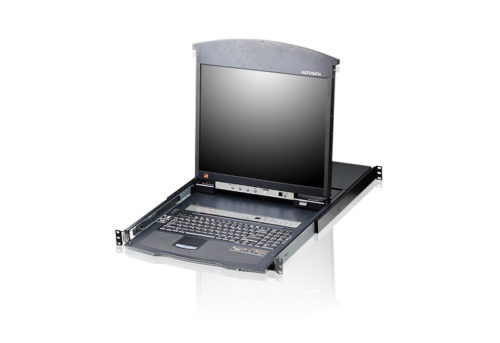 Aten KL1516AIM 8 port CAT5 17" High Density Dual Rail KVM switch with IP can be daisy-chained up to 15 additional KVM switches to control up to 256 computers. It features OSD tree structure makes finding and managing computers easy and an extra console port - manage computers in the LCD KVM switch from an external console. KL1516AIM suports Broadcast Mode that sends commands from the console to all computers allowing you to perform operations (such as software installation, upgrades, shutdowns, etc.), on them simultaneously. Compatible KVM switches: KH1508A/KH1516A. Data Sheet Manual
Aten KL1516AIM 8 port CAT5 17" High Density Dual Rail KVM switch with IP can be daisy-chained up to 15 additional KVM switches to control up to 256 computers. It features OSD tree structure makes finding and managing computers easy and an extra console port - manage computers in the LCD KVM switch from an external console. KL1516AIM suports Broadcast Mode that sends commands from the console to all computers allowing you to perform operations (such as software installation, upgrades, shutdowns, etc.), on them simultaneously. Compatible KVM switches: KH1508A/KH1516A. Data Sheet Manual -

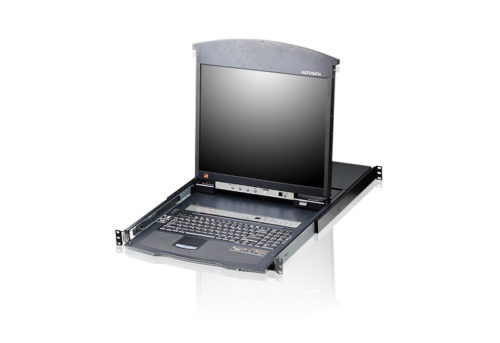 Aten KL1508AIM 8 port CAT5 17" High Density Dual Rail KVM switch with IP can be daisy-chained up to 15 additional KVM switches to control up to 128 computers. It features OSD tree structure makes finding and managing computers easy and an extra console port - manage computers in the LCD KVM switch from an external console. KL1508AIM suports Broadcast Mode that sends commands from the console to all computers allowing you to perform operations (such as software installation, upgrades, shutdowns, etc.), on them simultaneously. Compatible KVM switches: KH1508A/KH1516A. Data Sheet Manual
Aten KL1508AIM 8 port CAT5 17" High Density Dual Rail KVM switch with IP can be daisy-chained up to 15 additional KVM switches to control up to 128 computers. It features OSD tree structure makes finding and managing computers easy and an extra console port - manage computers in the LCD KVM switch from an external console. KL1508AIM suports Broadcast Mode that sends commands from the console to all computers allowing you to perform operations (such as software installation, upgrades, shutdowns, etc.), on them simultaneously. Compatible KVM switches: KH1508A/KH1516A. Data Sheet Manual -

 Aten KL1516AM 16 port CAT 5 17" High Density Dual Rail KVM switch that can be daisy-chained up to 31 additional KVM switches to control up to 512 computers. It features OSD tree structure makes finding and managing computers easy and an extra console port - manage computers in the LCD KVM switch from an external console. KL1516AM suports Broadcast Mode that sends commands from the console to all computers allowing you to perform operations (such as software installation, upgrades, shutdowns, etc.), on them simultaneously. Data Sheet Manual
Aten KL1516AM 16 port CAT 5 17" High Density Dual Rail KVM switch that can be daisy-chained up to 31 additional KVM switches to control up to 512 computers. It features OSD tree structure makes finding and managing computers easy and an extra console port - manage computers in the LCD KVM switch from an external console. KL1516AM suports Broadcast Mode that sends commands from the console to all computers allowing you to perform operations (such as software installation, upgrades, shutdowns, etc.), on them simultaneously. Data Sheet Manual -

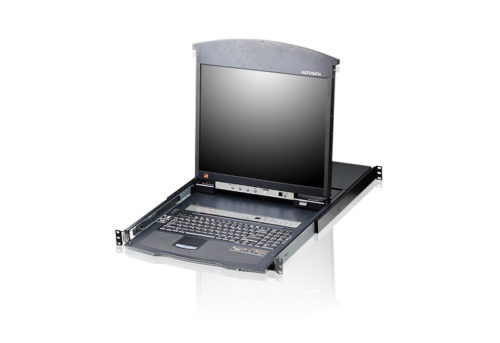 Aten KL1508AM 8 port CAT 5 17" High Density Dual Rail KVM switch that can be daisy-chained up to 31 additional KVM switches to control up to 256 computers. It features OSD tree structure makes finding and managing computers easy and an extra console port - manage computers in the LCD KVM switch from an external console. KL1508AM suports Broadcast Mode that sends commands from the console to all computers allowing you to perform operations (such as software installation, upgrades, shutdowns, etc.), on them simultaneously. Data Sheet Manual
Aten KL1508AM 8 port CAT 5 17" High Density Dual Rail KVM switch that can be daisy-chained up to 31 additional KVM switches to control up to 256 computers. It features OSD tree structure makes finding and managing computers easy and an extra console port - manage computers in the LCD KVM switch from an external console. KL1508AM suports Broadcast Mode that sends commands from the console to all computers allowing you to perform operations (such as software installation, upgrades, shutdowns, etc.), on them simultaneously. Data Sheet Manual -

 Aten CL6700N 19" USB & DVI LCD Console featuring a full keyboard, and a touch pad in a 1U rack-mountable sliding housing with audio support. The CL6700 serves as the front end sliding console for compatible DVI KVM switches with superior video quality – up to 1280 x 1024 @75 Hz; DDC, DDC2, DDC2B and speakers support. It features console lock - enables the console drawer to remain securely locked away in position when not in use and DDC emulation -where video settings of each computer are automatically adjusted for optimal output to the monitor. PLEASE CALL FOR PRICE AND AVAILABILITY. Data Sheet Manual
Aten CL6700N 19" USB & DVI LCD Console featuring a full keyboard, and a touch pad in a 1U rack-mountable sliding housing with audio support. The CL6700 serves as the front end sliding console for compatible DVI KVM switches with superior video quality – up to 1280 x 1024 @75 Hz; DDC, DDC2, DDC2B and speakers support. It features console lock - enables the console drawer to remain securely locked away in position when not in use and DDC emulation -where video settings of each computer are automatically adjusted for optimal output to the monitor. PLEASE CALL FOR PRICE AND AVAILABILITY. Data Sheet Manual -

 Aten CS1768 8 port USB and DVI KVM switch but also supports VGA computers and two additional USB 2.0 devices. Computer selection via front panel pushbuttons, hotkeys, and multilingual on-screen display (OSD). The OSD Backup/Restore function – enables the administrator to back up the switch´s configuration and user profile information. It offers superior video quality – 1920 x 1200 (Single Link DVI); 2048 x 1536 (VGA); DDC2B and it is HDCP compatible. Data Sheet Manual
Aten CS1768 8 port USB and DVI KVM switch but also supports VGA computers and two additional USB 2.0 devices. Computer selection via front panel pushbuttons, hotkeys, and multilingual on-screen display (OSD). The OSD Backup/Restore function – enables the administrator to back up the switch´s configuration and user profile information. It offers superior video quality – 1920 x 1200 (Single Link DVI); 2048 x 1536 (VGA); DDC2B and it is HDCP compatible. Data Sheet Manual
