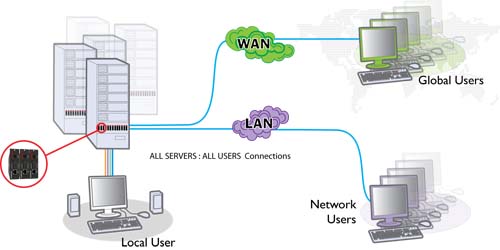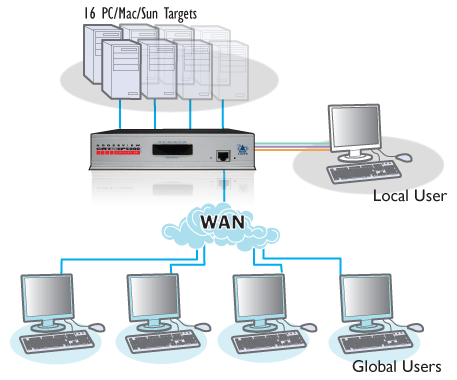-
 AdderLink ALSTX/ALSRX Silver PS2, VGA and RS232 up to 200m over CATx Silver KVM extender with resolution up to 1600 x 1280 at distances up to 100 metres/330 feet, 1024 x 768 at distances up to 200 metres/650 feet. It supports PS/2 style keyboard, PS/2 style mouse, flat-screen and CRT style monitors with standard HD-15 video connectors. Also extends a transparent RS232 connection that may be used for touch-screens or a wide variety of other serial devices. The ALSTX/ALSRX also offers a local console. Manual
AdderLink ALSTX/ALSRX Silver PS2, VGA and RS232 up to 200m over CATx Silver KVM extender with resolution up to 1600 x 1280 at distances up to 100 metres/330 feet, 1024 x 768 at distances up to 200 metres/650 feet. It supports PS/2 style keyboard, PS/2 style mouse, flat-screen and CRT style monitors with standard HD-15 video connectors. Also extends a transparent RS232 connection that may be used for touch-screens or a wide variety of other serial devices. The ALSTX/ALSRX also offers a local console. Manual -
 AdderLink ALTX/ALRX Silver PS2, VGA and RS232 up to 200m over CATx KVM extender with resolution up to 1600 x 1280 at distances up to 100 metres/330 feet, 1024 x 768 at distances up to 200 metres/650 feet. It supports PS/2 style keyboard, PS/2 style mouse, flat-screen and CRT style monitors with standard HD-15 video connectors. Also extends a transparent RS232 connection that may be used for touch-screens or a wide variety of other serial devices. The ALTX/ALRX also offers a local console. Manual
AdderLink ALTX/ALRX Silver PS2, VGA and RS232 up to 200m over CATx KVM extender with resolution up to 1600 x 1280 at distances up to 100 metres/330 feet, 1024 x 768 at distances up to 200 metres/650 feet. It supports PS/2 style keyboard, PS/2 style mouse, flat-screen and CRT style monitors with standard HD-15 video connectors. Also extends a transparent RS232 connection that may be used for touch-screens or a wide variety of other serial devices. The ALTX/ALRX also offers a local console. Manual -

 AVX1008IP CATxIP ADDERView KVM Over IP Switch provides 8 computer ports with Local Access via USB Keyboard and mouse combined with KVM over IP Access for LAN/WAN and BIOS level access to all computers with exceptionally high video performance to local and remote users alike, supporting up to 1600 x 1200 resolutions with DDC emulation. It supports any computer platforms with PS/2, USB and Sun keyboard and mouse interfaces. Data Sheet Manual
AVX1008IP CATxIP ADDERView KVM Over IP Switch provides 8 computer ports with Local Access via USB Keyboard and mouse combined with KVM over IP Access for LAN/WAN and BIOS level access to all computers with exceptionally high video performance to local and remote users alike, supporting up to 1600 x 1200 resolutions with DDC emulation. It supports any computer platforms with PS/2, USB and Sun keyboard and mouse interfaces. Data Sheet Manual -

 AVX1016IP CATxIP ADDERView KVM Over IP Switch provides 8 computer ports with Local Access via USB Keyboard and mouse combined with KVM over IP Access for LAN/WAN and BIOS level access to all computers with exceptionally high video performance to local and remote users alike, supporting up to 1600 x 1200 resolutions with DDC emulation. It supports any computer platforms with PS/2, USB and Sun keyboard and mouse interfaces. Data Sheet Manual
AVX1016IP CATxIP ADDERView KVM Over IP Switch provides 8 computer ports with Local Access via USB Keyboard and mouse combined with KVM over IP Access for LAN/WAN and BIOS level access to all computers with exceptionally high video performance to local and remote users alike, supporting up to 1600 x 1200 resolutions with DDC emulation. It supports any computer platforms with PS/2, USB and Sun keyboard and mouse interfaces. Data Sheet Manual -

 Adder AVX4016 with 4 users to 16 computers martix KVMA switch offers exceptionally high video performance to local, remote and global users, DDC and keyboard and mouse emulation, PS/2 or USB keyboard and mouse control, and is expandable by using CATx cascade connections with simple user intuitive set up. It also offers CD quality audio when using correct OPTIONAL Computer Interface Module (CAM). Data Sheet Manual
Adder AVX4016 with 4 users to 16 computers martix KVMA switch offers exceptionally high video performance to local, remote and global users, DDC and keyboard and mouse emulation, PS/2 or USB keyboard and mouse control, and is expandable by using CATx cascade connections with simple user intuitive set up. It also offers CD quality audio when using correct OPTIONAL Computer Interface Module (CAM). Data Sheet Manual -

 Adder AVX4016IP with 4 users to 16 computers martix KVMA switch offers exceptionally high video performance to local, remote and global users, DDC and keyboard and mouse emulation, PS/2 or USB keyboard and mouse control, and is expandable by using CATx cascade connections with simple user intuitive set up. It also offers CD quality audio when using correct OPTIONAL Computer Interface Module (CAM). Data Sheet Manual
Adder AVX4016IP with 4 users to 16 computers martix KVMA switch offers exceptionally high video performance to local, remote and global users, DDC and keyboard and mouse emulation, PS/2 or USB keyboard and mouse control, and is expandable by using CATx cascade connections with simple user intuitive set up. It also offers CD quality audio when using correct OPTIONAL Computer Interface Module (CAM). Data Sheet Manual -

 Adder AVX4024 with 4 users to 24 computers martix KVMA switch offers exceptionally high video performance to local, remote and global users, DDC and keyboard and mouse emulation, PS/2 or USB keyboard and mouse control, and is expandable by using CATx cascade connections with simple user intuitive set up. It also offers CD quality audio when using correct OPTIONAL Computer Interface Module (CAM). Data Sheet Manual
Adder AVX4024 with 4 users to 24 computers martix KVMA switch offers exceptionally high video performance to local, remote and global users, DDC and keyboard and mouse emulation, PS/2 or USB keyboard and mouse control, and is expandable by using CATx cascade connections with simple user intuitive set up. It also offers CD quality audio when using correct OPTIONAL Computer Interface Module (CAM). Data Sheet Manual -

 Adder AVX4024IP with 4 users to 24 computers martix KVMA Over IP switch offers exceptionally high video performance to local, remote and global users, DDC and keyboard and mouse emulation, PS/2 or USB keyboard and mouse control, and is expandable by using CATx cascade connections with simple user intuitive set up. It also offers CD quality audio when using correct OPTIONAL Computer Interface Module (CAM). Data Sheet Manual
Adder AVX4024IP with 4 users to 24 computers martix KVMA Over IP switch offers exceptionally high video performance to local, remote and global users, DDC and keyboard and mouse emulation, PS/2 or USB keyboard and mouse control, and is expandable by using CATx cascade connections with simple user intuitive set up. It also offers CD quality audio when using correct OPTIONAL Computer Interface Module (CAM). Data Sheet Manual -
 AdderView AVX5016IP CATX KVMA 1 local, 4 simultaneous IPs to 16 computers offers direct connection for 1 local user to connect straight into the switch and allows 4 simultaneous global users to connect via IP to any of the 16 connected devices. It features authenticate users against your existing LDAP infrastructure and this feature can be enabled and disabled, employs AES128 bit encryption and RSA2048 authentication ensuring your control system remains secure at all times as well as integrated RS232 gives you the ability to control other external devices such as power management devices. Data Sheet Manual
AdderView AVX5016IP CATX KVMA 1 local, 4 simultaneous IPs to 16 computers offers direct connection for 1 local user to connect straight into the switch and allows 4 simultaneous global users to connect via IP to any of the 16 connected devices. It features authenticate users against your existing LDAP infrastructure and this feature can be enabled and disabled, employs AES128 bit encryption and RSA2048 authentication ensuring your control system remains secure at all times as well as integrated RS232 gives you the ability to control other external devices such as power management devices. Data Sheet Manual -

 Aten CE600 USB & DVI Single Link up to 60m with Rs232 port KVM extender over 2 CAT6 cables and supports up to 1920 x 1200 video resolution (he 2nd Cat 5e cable is used for HDCP, RS-232, and microphone signals). It is Audio Enabled and supports stereo speakers and microphone as well as wide screen formsts. Data Sheet Manual
Aten CE600 USB & DVI Single Link up to 60m with Rs232 port KVM extender over 2 CAT6 cables and supports up to 1920 x 1200 video resolution (he 2nd Cat 5e cable is used for HDCP, RS-232, and microphone signals). It is Audio Enabled and supports stereo speakers and microphone as well as wide screen formsts. Data Sheet Manual -

 Aten CE602 USB and DVI Dual Link up to 60m KVM extender over two CAT5e cables supports DVI-D interface and allows transmission of DVI Dual Link signals, features manual compensation control to adjust signal strength in order to compensate for distance and RS-232 serial ports – connect to a serial terminal, or serial devices such as touchscreens and barcode scanners (Baud Rate 115200 bps). It is audio enabled to support stereo speakers and microphone and can support up to 2560 x 1600 (DVI Dual Link) resolution. Data Sheet Manual
Aten CE602 USB and DVI Dual Link up to 60m KVM extender over two CAT5e cables supports DVI-D interface and allows transmission of DVI Dual Link signals, features manual compensation control to adjust signal strength in order to compensate for distance and RS-232 serial ports – connect to a serial terminal, or serial devices such as touchscreens and barcode scanners (Baud Rate 115200 bps). It is audio enabled to support stereo speakers and microphone and can support up to 2560 x 1600 (DVI Dual Link) resolution. Data Sheet Manual -

 Aten CE604 USB and DVI Dual View up to 60m KVM extender over 2 CAT5e cables. It transmit speaker, keyboard, mouse, DDC and one DVI via one Cat5 cable; RS-232, microphone and another DVI by adding a second Cat 5e cable. It supports Dual View video source transmission (one PC with two video output ports), Audio Enabled -supports stereo speakers and microphone, and Real DDC bypass and ATEN default EDID technology – set up various confi gurations via hotkeys. It offers superior video quality – up to 1920 x 1200 @ 60 Hz at 30 m; 1024 x 768 @ 60Hz at 60m and is compatible with other ATEN Dual View KVM devices, such as CS1642A/ CS1644A and CS1762A/CS1764A. Data Sheet Manual
Aten CE604 USB and DVI Dual View up to 60m KVM extender over 2 CAT5e cables. It transmit speaker, keyboard, mouse, DDC and one DVI via one Cat5 cable; RS-232, microphone and another DVI by adding a second Cat 5e cable. It supports Dual View video source transmission (one PC with two video output ports), Audio Enabled -supports stereo speakers and microphone, and Real DDC bypass and ATEN default EDID technology – set up various confi gurations via hotkeys. It offers superior video quality – up to 1920 x 1200 @ 60 Hz at 30 m; 1024 x 768 @ 60Hz at 60m and is compatible with other ATEN Dual View KVM devices, such as CS1642A/ CS1644A and CS1762A/CS1764A. Data Sheet Manual -

 Aten CE680 USB & DVI Fibre Optic up to 600m KVM extender offers a resolutions up to 1920 x 1200 @ 60Hz, 24-bits, with picture perfect quality that allows access to a computer or KVM installation from a local / remote console. It supports touchscreen devices up to 10-point-multi-touch and is HDCP compatible. It features RS-232 serial port - connect to a serial terminal, or serial devices such as barcode scanners (Baud Rate 115200 bps) and it is audio enabled. Data Sheet Manual
Aten CE680 USB & DVI Fibre Optic up to 600m KVM extender offers a resolutions up to 1920 x 1200 @ 60Hz, 24-bits, with picture perfect quality that allows access to a computer or KVM installation from a local / remote console. It supports touchscreen devices up to 10-point-multi-touch and is HDCP compatible. It features RS-232 serial port - connect to a serial terminal, or serial devices such as barcode scanners (Baud Rate 115200 bps) and it is audio enabled. Data Sheet Manual -

 Aten CE690 USB & DVI Fibre Optic up to 20km KVM extender with resolution up to 1920 x 1200 @ 60Hz, 24-bits picture perfect quality supports DVI-D interface and allows transmission of DVI single-link signals. It features Dual console operation - control your system from both the local and remote USB keyboard, monitor, and mouse consoles, HDCP Compatible and offers touchscreen support. The RS-232 serial port allows user to connect to a serial terminal, or serial devices such as barcode scanners (Baud Rate 115200 bps) and it uses one fibre optic cable to connect the local and remote units. Data Sheet Manual
Aten CE690 USB & DVI Fibre Optic up to 20km KVM extender with resolution up to 1920 x 1200 @ 60Hz, 24-bits picture perfect quality supports DVI-D interface and allows transmission of DVI single-link signals. It features Dual console operation - control your system from both the local and remote USB keyboard, monitor, and mouse consoles, HDCP Compatible and offers touchscreen support. The RS-232 serial port allows user to connect to a serial terminal, or serial devices such as barcode scanners (Baud Rate 115200 bps) and it uses one fibre optic cable to connect the local and remote units. Data Sheet Manual -

 Aten CE770 USB and VGA over CAT5 up tp 300m KVM extender with Deskew Function - automatically synchronizes the time delay of RGB signals to compensate for distance and Dual console operation so you can control your system from both the local and remote USB keyboard, monitor, and mouse consoles. It features Auto Signal Compensation (ASC), RS-232 serial ports to allow you to connect to a serial terminal, or serial devices such as touchscreens and barcode scanners, and high resolution video - up to 1920 x 1200@60Hz (150 m); 1280 x 1024@60Hz (300m). CE770 provides Audio support without loss of quality at 300m. Data Sheet Manual
Aten CE770 USB and VGA over CAT5 up tp 300m KVM extender with Deskew Function - automatically synchronizes the time delay of RGB signals to compensate for distance and Dual console operation so you can control your system from both the local and remote USB keyboard, monitor, and mouse consoles. It features Auto Signal Compensation (ASC), RS-232 serial ports to allow you to connect to a serial terminal, or serial devices such as touchscreens and barcode scanners, and high resolution video - up to 1920 x 1200@60Hz (150 m); 1280 x 1024@60Hz (300m). CE770 provides Audio support without loss of quality at 300m. Data Sheet Manual -
Out of stock

 Aten USB and Dual View VGA up to 150m KVM extender with RS232 with Dual Console operation to control your system from both the local and remote USB keyboard, monitor, and mouse consoles and superior video quality – 1920x1200@60Hz(30 m), 1600x1200@60Hz(150m). The RS-232 Channel allow you to connect to a serial terminal,or serial devices such as touchscreens and barcode scanners. Data Sheet Manual
Aten USB and Dual View VGA up to 150m KVM extender with RS232 with Dual Console operation to control your system from both the local and remote USB keyboard, monitor, and mouse consoles and superior video quality – 1920x1200@60Hz(30 m), 1600x1200@60Hz(150m). The RS-232 Channel allow you to connect to a serial terminal,or serial devices such as touchscreens and barcode scanners. Data Sheet Manual -

 Aten CE775 USB and DUAL View VGA up to 300m KVM extender has superior video quality – 1920x1200@60Hz(150 m), 1280x1024@60Hz(300m) and On Screen Display to conveniently adjust video quality with the intuitive OSD menu system. The RS-232 Channel allow you to connect to a serial terminal or serial devices such as touchscreens and barcode scanners and its Deskew Function automatically synchronizes the time delay of RGB signals to compensate for distance. Data Sheet Manual
Aten CE775 USB and DUAL View VGA up to 300m KVM extender has superior video quality – 1920x1200@60Hz(150 m), 1280x1024@60Hz(300m) and On Screen Display to conveniently adjust video quality with the intuitive OSD menu system. The RS-232 Channel allow you to connect to a serial terminal or serial devices such as touchscreens and barcode scanners and its Deskew Function automatically synchronizes the time delay of RGB signals to compensate for distance. Data Sheet Manual -

 CE790 USB & VGA is IP based KVM Extender with automatic cable detection (Auto-MDIX) and RS-232 serial functionality that allows access to a computer system from a remote USB console (USB keyboard, monitor, and USB mouse) anywhere on the intranet. It features dual console operation where you can control your system from both the transmitter and receiver USB consoles and high resolution video - up to 1920 x 1080. It can be used point-to-point, point-to-multipoint, and multipoint-to-multipoint. If a multipoint set up is required, extra CE790R and CE790T will be needed. In multipoint configurations, the IGMP (Internet Group Management Protocol) function of your network switches/hubs should be enabled to avoid deterioration of data throughput. Data Sheet Manual
CE790 USB & VGA is IP based KVM Extender with automatic cable detection (Auto-MDIX) and RS-232 serial functionality that allows access to a computer system from a remote USB console (USB keyboard, monitor, and USB mouse) anywhere on the intranet. It features dual console operation where you can control your system from both the transmitter and receiver USB consoles and high resolution video - up to 1920 x 1080. It can be used point-to-point, point-to-multipoint, and multipoint-to-multipoint. If a multipoint set up is required, extra CE790R and CE790T will be needed. In multipoint configurations, the IGMP (Internet Group Management Protocol) function of your network switches/hubs should be enabled to avoid deterioration of data throughput. Data Sheet Manual -

 CE790R USB & VGA is IP based KVM Extender (Receiver Only) with automatic cable detection (Auto-MDIX) and RS-232 serial functionality that allows access to a computer system from a remote USB console (USB keyboard, monitor, and USB mouse) anywhere on the intranet. It features dual console operation where you can control your system from both the transmitter and receiver USB consoles and high resolution video - up to 1920 x 1080. It can be used point-to-point, point-to-multipoint, and multipoint-to-multipoint. If a multipoint set up is required, extra CE790R and CE790T will be needed. In multipoint configurations, the IGMP (Internet Group Management Protocol) function of your network switches/hubs should be enabled to avoid deterioration of data throughput. Data Sheet Manual ce790_s-2014-10-24.pdf (1021.78 KB) ce790 GUI_-s_2011-01-14.pdf (591.21 KB)
CE790R USB & VGA is IP based KVM Extender (Receiver Only) with automatic cable detection (Auto-MDIX) and RS-232 serial functionality that allows access to a computer system from a remote USB console (USB keyboard, monitor, and USB mouse) anywhere on the intranet. It features dual console operation where you can control your system from both the transmitter and receiver USB consoles and high resolution video - up to 1920 x 1080. It can be used point-to-point, point-to-multipoint, and multipoint-to-multipoint. If a multipoint set up is required, extra CE790R and CE790T will be needed. In multipoint configurations, the IGMP (Internet Group Management Protocol) function of your network switches/hubs should be enabled to avoid deterioration of data throughput. Data Sheet Manual ce790_s-2014-10-24.pdf (1021.78 KB) ce790 GUI_-s_2011-01-14.pdf (591.21 KB) -

 CE790T USB & VGA is IP based KVM Extender (Transmitter Only) with automatic cable detection (Auto-MDIX) and RS-232 serial functionality that allows access to a computer system from a remote USB console (USB keyboard, monitor, and USB mouse) anywhere on the intranet. It features dual console operation where you can control your system from both the transmitter and receiver USB consoles and high resolution video - up to 1920 x 1080. It can be used point-to-point, point-to-multipoint, and multipoint-to-multipoint. If a multipoint set up is required, extra CE790R and CE790T will be needed. In multipoint configurations, the IGMP (Internet Group Management Protocol) function of your network switches/hubs should be enabled to avoid deterioration of data throughput. Data Sheet Manual
CE790T USB & VGA is IP based KVM Extender (Transmitter Only) with automatic cable detection (Auto-MDIX) and RS-232 serial functionality that allows access to a computer system from a remote USB console (USB keyboard, monitor, and USB mouse) anywhere on the intranet. It features dual console operation where you can control your system from both the transmitter and receiver USB consoles and high resolution video - up to 1920 x 1080. It can be used point-to-point, point-to-multipoint, and multipoint-to-multipoint. If a multipoint set up is required, extra CE790R and CE790T will be needed. In multipoint configurations, the IGMP (Internet Group Management Protocol) function of your network switches/hubs should be enabled to avoid deterioration of data throughput. Data Sheet Manual -
Rextron EKP-221 VGA & PS2 up to 150m CAT5 extender with a maximum resolution of 1024 x 768. Video compensation can be adjusted by hotkey to ensure the optimal signal quality for any length of cable within the 150m limit. Simple indication makes the operation user-friendly and it is compatible with XGA, VGA and SVGA systems.
-
Rextron EUC-222 USB & VGA up to 150m over CAT5 KVM extender with a maximum resolution of 1280x1024. Video compensation can be adjusted by hotkey to ensure the optimum signal quality for any length of cable within the limit and allows two users to share one or two computers both in local and remote locations. The Rextron EUC-222 supports most of USB mice such as M/S Intellimouse (Pro), Explorer, Optical, etc. and it is compatible with XGA, VGA, and SVGA systems.
-

 Aten KA7230 Console Module (User Station) offers secure access to the servers in a Matrix KVM Switch (KM0932/KM0532) from a PS/2 or USB console (monitor, keyboard, and mouse) up to 300 meters away. It provides an extra computer port for integration with a computer workstation, enabling users to seamlessly switch between the local computer and the servers in the Matrix KVM Switch. The KA7230 also features an intuitive graphical user interface, the Graphical OSD, with easy-to-use menus and icons that enable easy access and efficient management. Data Sheet Manual
Aten KA7230 Console Module (User Station) offers secure access to the servers in a Matrix KVM Switch (KM0932/KM0532) from a PS/2 or USB console (monitor, keyboard, and mouse) up to 300 meters away. It provides an extra computer port for integration with a computer workstation, enabling users to seamlessly switch between the local computer and the servers in the Matrix KVM Switch. The KA7230 also features an intuitive graphical user interface, the Graphical OSD, with easy-to-use menus and icons that enable easy access and efficient management. Data Sheet Manual