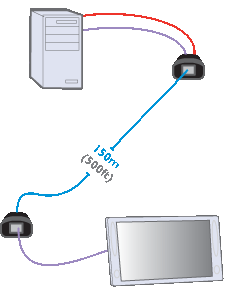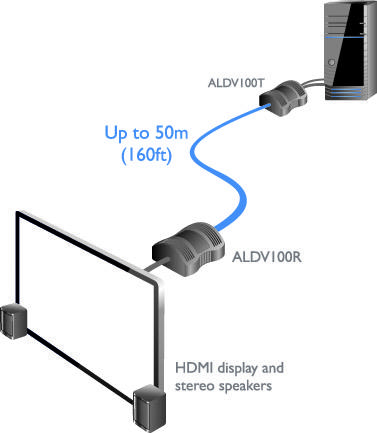-
 Adder CATX-DP-USBA DisplayPort, Mini DisplayPort, USB and Audio Computer Access Module can extend DisplayPort equipped computer over CATX cable up to 300 meters, TheCAM connects to the DisplayPort video connector plus USB and Audio ports on your computer and then connects via CAT 5, 5e or 6 cabling to the AdderView CATx KVM switches. It supports extension distance:1920 x 1200 x 60Hz at 200m and 1280 x 1024 x 60Hz at 300m.
Adder CATX-DP-USBA DisplayPort, Mini DisplayPort, USB and Audio Computer Access Module can extend DisplayPort equipped computer over CATX cable up to 300 meters, TheCAM connects to the DisplayPort video connector plus USB and Audio ports on your computer and then connects via CAT 5, 5e or 6 cabling to the AdderView CATx KVM switches. It supports extension distance:1920 x 1200 x 60Hz at 200m and 1280 x 1024 x 60Hz at 300m. -

 AdderLink X-DVIPRO USB 2.0 and single DVI CATx up to 50m KVM extender uses an uncompressed system whereby every pixel of every frame are sent without loss. HDMI video and audio can be extended with the correct adapter cable, although HDCP and CEC are not supported. It is a Plg & Play features a transparent USB 2.0 connection. The system has intelligent EDID management to allow the true characteristics of the monitor to be passed back to the computer. Data Sheet Manual
AdderLink X-DVIPRO USB 2.0 and single DVI CATx up to 50m KVM extender uses an uncompressed system whereby every pixel of every frame are sent without loss. HDMI video and audio can be extended with the correct adapter cable, although HDCP and CEC are not supported. It is a Plg & Play features a transparent USB 2.0 connection. The system has intelligent EDID management to allow the true characteristics of the monitor to be passed back to the computer. Data Sheet Manual -

 Aten CE604 USB and DVI Dual View up to 60m KVM extender over 2 CAT5e cables. It transmit speaker, keyboard, mouse, DDC and one DVI via one Cat5 cable; RS-232, microphone and another DVI by adding a second Cat 5e cable. It supports Dual View video source transmission (one PC with two video output ports), Audio Enabled -supports stereo speakers and microphone, and Real DDC bypass and ATEN default EDID technology – set up various confi gurations via hotkeys. It offers superior video quality – up to 1920 x 1200 @ 60 Hz at 30 m; 1024 x 768 @ 60Hz at 60m and is compatible with other ATEN Dual View KVM devices, such as CS1642A/ CS1644A and CS1762A/CS1764A. Data Sheet Manual
Aten CE604 USB and DVI Dual View up to 60m KVM extender over 2 CAT5e cables. It transmit speaker, keyboard, mouse, DDC and one DVI via one Cat5 cable; RS-232, microphone and another DVI by adding a second Cat 5e cable. It supports Dual View video source transmission (one PC with two video output ports), Audio Enabled -supports stereo speakers and microphone, and Real DDC bypass and ATEN default EDID technology – set up various confi gurations via hotkeys. It offers superior video quality – up to 1920 x 1200 @ 60 Hz at 30 m; 1024 x 768 @ 60Hz at 60m and is compatible with other ATEN Dual View KVM devices, such as CS1642A/ CS1644A and CS1762A/CS1764A. Data Sheet Manual -

 Aten VE150A VGA over CAT5 extender up to 150m supports one local and one remote display with adjustable gain control – manually adjust signal strength to compensate for distance and superior video quality – up to 1920x1200 (30 m);1600x1200 (100 m); 1280x1024 (150m). It supports VGA, XGA, SVGA, UXGA, WUXGA, and multisync monitors and wide screen formats. Data Sheet
Aten VE150A VGA over CAT5 extender up to 150m supports one local and one remote display with adjustable gain control – manually adjust signal strength to compensate for distance and superior video quality – up to 1920x1200 (30 m);1600x1200 (100 m); 1280x1024 (150m). It supports VGA, XGA, SVGA, UXGA, WUXGA, and multisync monitors and wide screen formats. Data Sheet -
 Adder ALPV150T (transmitter only) offers a resolution up to 1080p HD video resolution including 1080i & 720p at a distance up to 150m away. Simply plug the transmitters VGA port into your computer and plug in the USB port, then plug the receiver unit into your screen. Finally, connect the two units together with a length of CATx cable, and you’re finished. Now start delivering your message to customers, clients, staff or who ever you wish. The ADDERLink LPV fully supports DDC and the remote module (ALPV150R) has a video adjustment skew to control picture sharpness on the display screen. Data Sheet Manual
Adder ALPV150T (transmitter only) offers a resolution up to 1080p HD video resolution including 1080i & 720p at a distance up to 150m away. Simply plug the transmitters VGA port into your computer and plug in the USB port, then plug the receiver unit into your screen. Finally, connect the two units together with a length of CATx cable, and you’re finished. Now start delivering your message to customers, clients, staff or who ever you wish. The ADDERLink LPV fully supports DDC and the remote module (ALPV150R) has a video adjustment skew to control picture sharpness on the display screen. Data Sheet Manual -

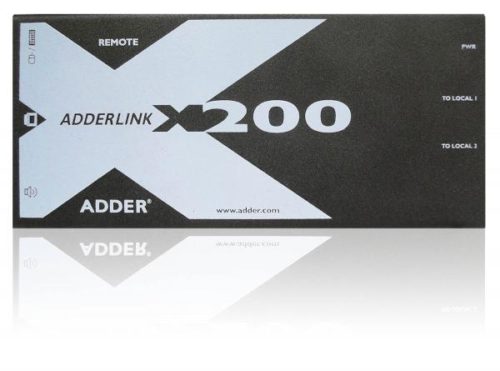 AdderLink X200-USB/P USB & VGA extender (Pair) features resolutions 1920 x 1200 at distances up to 50 m/165 ft, 1600 x 1200 at distances up to 200 m/650 ft, 1280 x 1024 at distances up to 300 m/1000 ft. using CATx cable (x=5,5e,6). Data Sheet Manual
AdderLink X200-USB/P USB & VGA extender (Pair) features resolutions 1920 x 1200 at distances up to 50 m/165 ft, 1600 x 1200 at distances up to 200 m/650 ft, 1280 x 1024 at distances up to 300 m/1000 ft. using CATx cable (x=5,5e,6). Data Sheet Manual -

 Aten CE770 USB and VGA over CAT5 up tp 300m KVM extender with Deskew Function - automatically synchronizes the time delay of RGB signals to compensate for distance and Dual console operation so you can control your system from both the local and remote USB keyboard, monitor, and mouse consoles. It features Auto Signal Compensation (ASC), RS-232 serial ports to allow you to connect to a serial terminal, or serial devices such as touchscreens and barcode scanners, and high resolution video - up to 1920 x 1200@60Hz (150 m); 1280 x 1024@60Hz (300m). CE770 provides Audio support without loss of quality at 300m. Data Sheet Manual
Aten CE770 USB and VGA over CAT5 up tp 300m KVM extender with Deskew Function - automatically synchronizes the time delay of RGB signals to compensate for distance and Dual console operation so you can control your system from both the local and remote USB keyboard, monitor, and mouse consoles. It features Auto Signal Compensation (ASC), RS-232 serial ports to allow you to connect to a serial terminal, or serial devices such as touchscreens and barcode scanners, and high resolution video - up to 1920 x 1200@60Hz (150 m); 1280 x 1024@60Hz (300m). CE770 provides Audio support without loss of quality at 300m. Data Sheet Manual -
 Adder ALDV100P HDMI over CATx up to 50m extender (Pair) uses an uncompressed communication system whereby the pixels of every frame are sent without loss. Resolutions up to 1920x1200 @60Hz (WUXGA) are supported. You can mix-n-match The whole AdderLink DV family of extenders share a common advantage of cross connection. The HDMI transmitters (ALDV100T) of the family can seamlessly be connected to the DVI-D receivers (ALDV120R) and vice versa. Data Sheet Manual
Adder ALDV100P HDMI over CATx up to 50m extender (Pair) uses an uncompressed communication system whereby the pixels of every frame are sent without loss. Resolutions up to 1920x1200 @60Hz (WUXGA) are supported. You can mix-n-match The whole AdderLink DV family of extenders share a common advantage of cross connection. The HDMI transmitters (ALDV100T) of the family can seamlessly be connected to the DVI-D receivers (ALDV120R) and vice versa. Data Sheet Manual -

 AVX1008IP CATxIP ADDERView KVM Over IP Switch provides 8 computer ports with Local Access via USB Keyboard and mouse combined with KVM over IP Access for LAN/WAN and BIOS level access to all computers with exceptionally high video performance to local and remote users alike, supporting up to 1600 x 1200 resolutions with DDC emulation. It supports any computer platforms with PS/2, USB and Sun keyboard and mouse interfaces. Data Sheet Manual
AVX1008IP CATxIP ADDERView KVM Over IP Switch provides 8 computer ports with Local Access via USB Keyboard and mouse combined with KVM over IP Access for LAN/WAN and BIOS level access to all computers with exceptionally high video performance to local and remote users alike, supporting up to 1600 x 1200 resolutions with DDC emulation. It supports any computer platforms with PS/2, USB and Sun keyboard and mouse interfaces. Data Sheet Manual -

 Aten CE602 DVI Dual Link with Audio over two CAT5 cables up to 60m extender supports EDID Learning and automatically learns and saves the EDID data of the display to which the Transmitter (VE602T) is connected and superior video quality – DVI Dual Link up to 2560 x 1600 @ 60 Hz (40 m); DVI Single Link up to 1920x1200 @ 60 Hz (40 m), 1024 x 768 @ 60 Hz (60m). It is audio enabled and supports widescreen formats. Data Sheet
Aten CE602 DVI Dual Link with Audio over two CAT5 cables up to 60m extender supports EDID Learning and automatically learns and saves the EDID data of the display to which the Transmitter (VE602T) is connected and superior video quality – DVI Dual Link up to 2560 x 1600 @ 60 Hz (40 m); DVI Single Link up to 1920x1200 @ 60 Hz (40 m), 1024 x 768 @ 60 Hz (60m). It is audio enabled and supports widescreen formats. Data Sheet -
Out of stock

 Aten USB and Dual View VGA up to 150m KVM extender with RS232 with Dual Console operation to control your system from both the local and remote USB keyboard, monitor, and mouse consoles and superior video quality – 1920x1200@60Hz(30 m), 1600x1200@60Hz(150m). The RS-232 Channel allow you to connect to a serial terminal,or serial devices such as touchscreens and barcode scanners. Data Sheet Manual
Aten USB and Dual View VGA up to 150m KVM extender with RS232 with Dual Console operation to control your system from both the local and remote USB keyboard, monitor, and mouse consoles and superior video quality – 1920x1200@60Hz(30 m), 1600x1200@60Hz(150m). The RS-232 Channel allow you to connect to a serial terminal,or serial devices such as touchscreens and barcode scanners. Data Sheet Manual -

 Aten KL1516AM 16 port CAT 5 17" High Density Dual Rail KVM switch that can be daisy-chained up to 31 additional KVM switches to control up to 512 computers. It features OSD tree structure makes finding and managing computers easy and an extra console port - manage computers in the LCD KVM switch from an external console. KL1516AM suports Broadcast Mode that sends commands from the console to all computers allowing you to perform operations (such as software installation, upgrades, shutdowns, etc.), on them simultaneously. Data Sheet Manual
Aten KL1516AM 16 port CAT 5 17" High Density Dual Rail KVM switch that can be daisy-chained up to 31 additional KVM switches to control up to 512 computers. It features OSD tree structure makes finding and managing computers easy and an extra console port - manage computers in the LCD KVM switch from an external console. KL1516AM suports Broadcast Mode that sends commands from the console to all computers allowing you to perform operations (such as software installation, upgrades, shutdowns, etc.), on them simultaneously. Data Sheet Manual -
 AderLink Infinity ALIF1002R (Recediover only) can be used with ALIF100T over a single CATx cable to offer unlimited extension distance. The units are also fitted with SFP cages to accept fiber optic transceivers which enable much greater extension distances and features intelligent EDID management allows the true characteristics of the monitor to be passed back to the computer. This ensures perfect video display without the additional configuration. With the addition of AdderLink Infinity management system (A.I.M.) you can turn multiple point-to-point extenders into a truly scalable digital KVM matrix system that allows any workstation to link with any computer connected to the network. See the Adderlink Infinity Matrix data sheet for details. ALIF1002R offers perfect digital video and a maximum resolution of 1920 x 1200 @ 60Hz. Data Sheet Manual
AderLink Infinity ALIF1002R (Recediover only) can be used with ALIF100T over a single CATx cable to offer unlimited extension distance. The units are also fitted with SFP cages to accept fiber optic transceivers which enable much greater extension distances and features intelligent EDID management allows the true characteristics of the monitor to be passed back to the computer. This ensures perfect video display without the additional configuration. With the addition of AdderLink Infinity management system (A.I.M.) you can turn multiple point-to-point extenders into a truly scalable digital KVM matrix system that allows any workstation to link with any computer connected to the network. See the Adderlink Infinity Matrix data sheet for details. ALIF1002R offers perfect digital video and a maximum resolution of 1920 x 1200 @ 60Hz. Data Sheet Manual -

 The Aten Altusen KH2516A CAT 5 16 port KVM switch allows two simultaneous users to access up to 256 computers (when daisy-chained). Superior video quality up to 1920 x 1200 @ 60Hz up to 30m and has Two-Level Password Security – Supports one administrator and ten user profiles. Password protection prevents unauthorized accessing to the installation. It is Multiplatform support – PC, Mac, Sun, and serial and has Three port selection methods: Manual (via front panel pushbuttons), Hotkey, and multi-language OSD (On Screen Display). Data Sheet Manual
The Aten Altusen KH2516A CAT 5 16 port KVM switch allows two simultaneous users to access up to 256 computers (when daisy-chained). Superior video quality up to 1920 x 1200 @ 60Hz up to 30m and has Two-Level Password Security – Supports one administrator and ten user profiles. Password protection prevents unauthorized accessing to the installation. It is Multiplatform support – PC, Mac, Sun, and serial and has Three port selection methods: Manual (via front panel pushbuttons), Hotkey, and multi-language OSD (On Screen Display). Data Sheet Manual -
Rextron EUC-222 USB & VGA up to 150m over CAT5 KVM extender with a maximum resolution of 1280x1024. Video compensation can be adjusted by hotkey to ensure the optimum signal quality for any length of cable within the limit and allows two users to share one or two computers both in local and remote locations. The Rextron EUC-222 supports most of USB mice such as M/S Intellimouse (Pro), Explorer, Optical, etc. and it is compatible with XGA, VGA, and SVGA systems.
-
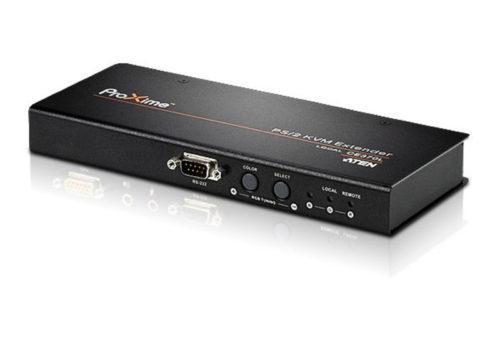
 The Aten CE350 Ps2 & VGA Over Cat 5 KVM extender offers Local and Remote Units that connect at distances up to 150 m using Cat 5e cable. It features Dual console operation where you can control your system from both the local and remote keyboard, monitor, and mouse consoles. The Ce350 offers superior video quality - 1920 x 1200@60Hz(30 m), 1600 x 1200@60Hz(150 m) with adjustable gain control - automatically and manually adjust signal strength to compensate for distance. Data Sheet Manual
The Aten CE350 Ps2 & VGA Over Cat 5 KVM extender offers Local and Remote Units that connect at distances up to 150 m using Cat 5e cable. It features Dual console operation where you can control your system from both the local and remote keyboard, monitor, and mouse consoles. The Ce350 offers superior video quality - 1920 x 1200@60Hz(30 m), 1600 x 1200@60Hz(150 m) with adjustable gain control - automatically and manually adjust signal strength to compensate for distance. Data Sheet Manual -

 Aten VS1204T VGA 4-way and audio over CAT 5 up to 300m splitter supports local display and up to 225 MHz bandwidth. It is audio enabled (nono) and produces \ superior video quality up to 1920 x 1200 @ 60Hz. The Splitter can be a complete solution ideal for any professional A/V installation that requires multimedia content to be delivered to multiple destinations located up to 300 m away from the source. Data Sheet
Aten VS1204T VGA 4-way and audio over CAT 5 up to 300m splitter supports local display and up to 225 MHz bandwidth. It is audio enabled (nono) and produces \ superior video quality up to 1920 x 1200 @ 60Hz. The Splitter can be a complete solution ideal for any professional A/V installation that requires multimedia content to be delivered to multiple destinations located up to 300 m away from the source. Data Sheet -
 Adder ALDV120P DVI over CATx up to 50m extender (pair) uses an uncompressed communication system whereby the pixels of every frame are sent without loss. Resolutions up to 1920x1200 @60Hz (WUXGA) are supported. The AdderLink DV120 extenders are delivered in a zero config state so you can connect their two units and start working with them immediately. There’s no need for drivers or software to be installed. Data Sheet Manual
Adder ALDV120P DVI over CATx up to 50m extender (pair) uses an uncompressed communication system whereby the pixels of every frame are sent without loss. Resolutions up to 1920x1200 @60Hz (WUXGA) are supported. The AdderLink DV120 extenders are delivered in a zero config state so you can connect their two units and start working with them immediately. There’s no need for drivers or software to be installed. Data Sheet Manual