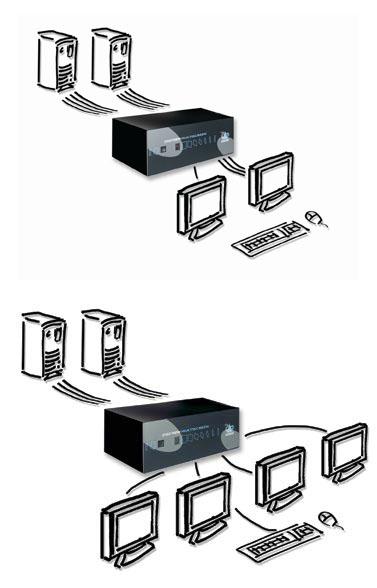-
 The Adder SVMS4-DUAL SmartView 4 port PS2 & Dual Head VGA KVM switch features high quality video with DDC support and resolutions up to 1920 by 1440 pixels with its oftware independent operation that ensures very wide compatibility. It has front panel key for computer selection, numerical display shows selected computer and keyboard/mouse activity and optional remote controller connects to rear. It is an excellent KVM solution for banking, security and engineering applications. Manual
The Adder SVMS4-DUAL SmartView 4 port PS2 & Dual Head VGA KVM switch features high quality video with DDC support and resolutions up to 1920 by 1440 pixels with its oftware independent operation that ensures very wide compatibility. It has front panel key for computer selection, numerical display shows selected computer and keyboard/mouse activity and optional remote controller connects to rear. It is an excellent KVM solution for banking, security and engineering applications. Manual -
 The Adder SVMS2-QUAD SmartView 2 port PS2 & Quad Head VGA KVM switch features high quality video with DDC support and resolutions up to 1920 by 1440 pixels with its oftware independent operation that ensures very wide compatibility. It has front panel key for computer selection, numerical display shows selected computer and keyboard/mouse activity and optional remote controller connects to rear. It is an excellent KVM solution for banking, security and engineering applications. Manual
The Adder SVMS2-QUAD SmartView 2 port PS2 & Quad Head VGA KVM switch features high quality video with DDC support and resolutions up to 1920 by 1440 pixels with its oftware independent operation that ensures very wide compatibility. It has front panel key for computer selection, numerical display shows selected computer and keyboard/mouse activity and optional remote controller connects to rear. It is an excellent KVM solution for banking, security and engineering applications. Manual -
 The Adder SVMS2-DUAL SmartView 2 port PS2 & Dual Head VGA KVM switch features high quality video with DDC support and resolutions up to 1920 by 1440 pixels with its oftware independent operation that ensures very wide compatibility. It has front panel key for computer selection, numerical display shows selected computer and keyboard/mouse activity and optional remote controller connects to rear. It is an excellent KVM solution for banking, security and engineering applications. Manual
The Adder SVMS2-DUAL SmartView 2 port PS2 & Dual Head VGA KVM switch features high quality video with DDC support and resolutions up to 1920 by 1440 pixels with its oftware independent operation that ensures very wide compatibility. It has front panel key for computer selection, numerical display shows selected computer and keyboard/mouse activity and optional remote controller connects to rear. It is an excellent KVM solution for banking, security and engineering applications. Manual -

 Adder AV8OSDE 8 port PS2 & VGA KVM switch is self-powered as the unit conveniently draws its power from the connected CPUs along the keyboard cable. Power LED confirms sufficient power is available for reliable operation. High video quality - Screen resolution of up to 1900 x 1440 supported. It also features convenient channel selection using On Screen Display selection menu, keyboard hot-key or front panel key, RS232 serial or optional RC1 remote control accessory. Manual
Adder AV8OSDE 8 port PS2 & VGA KVM switch is self-powered as the unit conveniently draws its power from the connected CPUs along the keyboard cable. Power LED confirms sufficient power is available for reliable operation. High video quality - Screen resolution of up to 1900 x 1440 supported. It also features convenient channel selection using On Screen Display selection menu, keyboard hot-key or front panel key, RS232 serial or optional RC1 remote control accessory. Manual -

 Adder AV4OSDE 4 port PS2 & VGA KVM switch is self-powered as the unit conveniently draws its power from the connected CPUs along the keyboard cable. Power LED confirms sufficient power is available for reliable operation. High video quality - Screen resolution of up to 1900 x 1440 supported. It also features convenient channel selection using On Screen Display selection menu, keyboard hot-key or front panel key, RS232 serial or optional RC1 remote control accessory. Manual
Adder AV4OSDE 4 port PS2 & VGA KVM switch is self-powered as the unit conveniently draws its power from the connected CPUs along the keyboard cable. Power LED confirms sufficient power is available for reliable operation. High video quality - Screen resolution of up to 1900 x 1440 supported. It also features convenient channel selection using On Screen Display selection menu, keyboard hot-key or front panel key, RS232 serial or optional RC1 remote control accessory. Manual -

 Aten CS1184 USB & DVI 4 port Secure KVM switch is NIAP-certified and passed the Evaluation Assurance Level 2 (EAL2+) requirements for Peripheral Sharing Switch (PSS) for Human Interface Devices (HIDs) Protection Profile v2.1, satisfying the latest security requisites set by the U.S. Department of Defense for peripheral switches. Compliance ensures maximum information security while sharing a single set of HIDs (keyboards, mouse, speakers, etc.) between multiple computers. Conformity with Protection Profile v2.1 certifies that other USB peripherals cannot be connected to the console ports of the CS1182, and that only a keyboard and mouse are accommodated, therefore providing high-level security, protection and safekeeping of data. Data Sheet Manual
Aten CS1184 USB & DVI 4 port Secure KVM switch is NIAP-certified and passed the Evaluation Assurance Level 2 (EAL2+) requirements for Peripheral Sharing Switch (PSS) for Human Interface Devices (HIDs) Protection Profile v2.1, satisfying the latest security requisites set by the U.S. Department of Defense for peripheral switches. Compliance ensures maximum information security while sharing a single set of HIDs (keyboards, mouse, speakers, etc.) between multiple computers. Conformity with Protection Profile v2.1 certifies that other USB peripherals cannot be connected to the console ports of the CS1182, and that only a keyboard and mouse are accommodated, therefore providing high-level security, protection and safekeeping of data. Data Sheet Manual -
 AdderLink ALSTX/ALSRX Silver PS2, VGA and RS232 up to 200m over CATx Silver KVM extender with resolution up to 1600 x 1280 at distances up to 100 metres/330 feet, 1024 x 768 at distances up to 200 metres/650 feet. It supports PS/2 style keyboard, PS/2 style mouse, flat-screen and CRT style monitors with standard HD-15 video connectors. Also extends a transparent RS232 connection that may be used for touch-screens or a wide variety of other serial devices. The ALSTX/ALSRX also offers a local console. Manual
AdderLink ALSTX/ALSRX Silver PS2, VGA and RS232 up to 200m over CATx Silver KVM extender with resolution up to 1600 x 1280 at distances up to 100 metres/330 feet, 1024 x 768 at distances up to 200 metres/650 feet. It supports PS/2 style keyboard, PS/2 style mouse, flat-screen and CRT style monitors with standard HD-15 video connectors. Also extends a transparent RS232 connection that may be used for touch-screens or a wide variety of other serial devices. The ALSTX/ALSRX also offers a local console. Manual -
Adder PSU-8SLAVE ePower distribution unit can be used only with the Adder KVM Over IP products and it is not compatible with any other manufacturer. It features two separate power inputs to improve security and increase total current load. Built-in serial interface allows easy control using simple ASC11 commands (can be used by any server or KVM switch to individually control the 8 power outlets. Data Sheet Manual
-
 Adder ePower PSU-1GUARD enables the remote power control of one device over the Internet, Intranet, or locally through a serial RS232 connection. It features two password levels plus various administrator/user rights and security masks give IP security and the restart delay can be chosen between 5 and 60 seconds between off/on for activity at all power outlets. Data Sheet Manual
Adder ePower PSU-1GUARD enables the remote power control of one device over the Internet, Intranet, or locally through a serial RS232 connection. It features two password levels plus various administrator/user rights and security masks give IP security and the restart delay can be chosen between 5 and 60 seconds between off/on for activity at all power outlets. Data Sheet Manual -

 CE790R USB & VGA is IP based KVM Extender (Receiver Only) with automatic cable detection (Auto-MDIX) and RS-232 serial functionality that allows access to a computer system from a remote USB console (USB keyboard, monitor, and USB mouse) anywhere on the intranet. It features dual console operation where you can control your system from both the transmitter and receiver USB consoles and high resolution video - up to 1920 x 1080. It can be used point-to-point, point-to-multipoint, and multipoint-to-multipoint. If a multipoint set up is required, extra CE790R and CE790T will be needed. In multipoint configurations, the IGMP (Internet Group Management Protocol) function of your network switches/hubs should be enabled to avoid deterioration of data throughput. Data Sheet Manual ce790_s-2014-10-24.pdf (1021.78 KB) ce790 GUI_-s_2011-01-14.pdf (591.21 KB)
CE790R USB & VGA is IP based KVM Extender (Receiver Only) with automatic cable detection (Auto-MDIX) and RS-232 serial functionality that allows access to a computer system from a remote USB console (USB keyboard, monitor, and USB mouse) anywhere on the intranet. It features dual console operation where you can control your system from both the transmitter and receiver USB consoles and high resolution video - up to 1920 x 1080. It can be used point-to-point, point-to-multipoint, and multipoint-to-multipoint. If a multipoint set up is required, extra CE790R and CE790T will be needed. In multipoint configurations, the IGMP (Internet Group Management Protocol) function of your network switches/hubs should be enabled to avoid deterioration of data throughput. Data Sheet Manual ce790_s-2014-10-24.pdf (1021.78 KB) ce790 GUI_-s_2011-01-14.pdf (591.21 KB) -

 CE790T USB & VGA is IP based KVM Extender (Transmitter Only) with automatic cable detection (Auto-MDIX) and RS-232 serial functionality that allows access to a computer system from a remote USB console (USB keyboard, monitor, and USB mouse) anywhere on the intranet. It features dual console operation where you can control your system from both the transmitter and receiver USB consoles and high resolution video - up to 1920 x 1080. It can be used point-to-point, point-to-multipoint, and multipoint-to-multipoint. If a multipoint set up is required, extra CE790R and CE790T will be needed. In multipoint configurations, the IGMP (Internet Group Management Protocol) function of your network switches/hubs should be enabled to avoid deterioration of data throughput. Data Sheet Manual
CE790T USB & VGA is IP based KVM Extender (Transmitter Only) with automatic cable detection (Auto-MDIX) and RS-232 serial functionality that allows access to a computer system from a remote USB console (USB keyboard, monitor, and USB mouse) anywhere on the intranet. It features dual console operation where you can control your system from both the transmitter and receiver USB consoles and high resolution video - up to 1920 x 1080. It can be used point-to-point, point-to-multipoint, and multipoint-to-multipoint. If a multipoint set up is required, extra CE790R and CE790T will be needed. In multipoint configurations, the IGMP (Internet Group Management Protocol) function of your network switches/hubs should be enabled to avoid deterioration of data throughput. Data Sheet Manual -

 CE790 USB & VGA is IP based KVM Extender with automatic cable detection (Auto-MDIX) and RS-232 serial functionality that allows access to a computer system from a remote USB console (USB keyboard, monitor, and USB mouse) anywhere on the intranet. It features dual console operation where you can control your system from both the transmitter and receiver USB consoles and high resolution video - up to 1920 x 1080. It can be used point-to-point, point-to-multipoint, and multipoint-to-multipoint. If a multipoint set up is required, extra CE790R and CE790T will be needed. In multipoint configurations, the IGMP (Internet Group Management Protocol) function of your network switches/hubs should be enabled to avoid deterioration of data throughput. Data Sheet Manual
CE790 USB & VGA is IP based KVM Extender with automatic cable detection (Auto-MDIX) and RS-232 serial functionality that allows access to a computer system from a remote USB console (USB keyboard, monitor, and USB mouse) anywhere on the intranet. It features dual console operation where you can control your system from both the transmitter and receiver USB consoles and high resolution video - up to 1920 x 1080. It can be used point-to-point, point-to-multipoint, and multipoint-to-multipoint. If a multipoint set up is required, extra CE790R and CE790T will be needed. In multipoint configurations, the IGMP (Internet Group Management Protocol) function of your network switches/hubs should be enabled to avoid deterioration of data throughput. Data Sheet Manual -
 Aten NRGence PE9330G eco PDU offer remote power control combined with real-time power measurement The power status of each outlet can be set individually, allowing users to switch each device On/Off. It also offers comprehensive power analysis reports which can separate departments and locations, providing precise measurements of current, voltage, power and watt-hour in a real-time display. Installation and operation of the PE9330 is fast and easy: plugging cables into their appropriate ports and user-friendly browser-based configuration and management is all that is entailed. Since the eco PDU firmware is upgradeable over the Net, you can stay current with the latest functionality improvements simply by downloading updates from the manufacturer's website as they become available. PE9330 input connection is 1 x IEC 60309 32A. The Outlets are: Total : 26 x IEC320 C13 + 4 x IEC320 C19 Bank1-1 : Outlet 1 – 14 ; 12 x C13 + 2 x C19 Bank1-2 : Outlet 15 – 22 ; 7 x C13 + 1 x C19 Bank2 : Outlet 23 – 30 ; 7 x C13 + 1 x C19 Data Sheet Manual
Aten NRGence PE9330G eco PDU offer remote power control combined with real-time power measurement The power status of each outlet can be set individually, allowing users to switch each device On/Off. It also offers comprehensive power analysis reports which can separate departments and locations, providing precise measurements of current, voltage, power and watt-hour in a real-time display. Installation and operation of the PE9330 is fast and easy: plugging cables into their appropriate ports and user-friendly browser-based configuration and management is all that is entailed. Since the eco PDU firmware is upgradeable over the Net, you can stay current with the latest functionality improvements simply by downloading updates from the manufacturer's website as they become available. PE9330 input connection is 1 x IEC 60309 32A. The Outlets are: Total : 26 x IEC320 C13 + 4 x IEC320 C19 Bank1-1 : Outlet 1 – 14 ; 12 x C13 + 2 x C19 Bank1-2 : Outlet 15 – 22 ; 7 x C13 + 1 x C19 Bank2 : Outlet 23 – 30 ; 7 x C13 + 1 x C19 Data Sheet Manual -
 Aten PE7328G NRGence 0U 28 Outlets Intelligent eco PDU provide a secure, centralized, intelligent, power management (power on, off, cycle) of data center IT equipment (servers, storage systems, KVM switches, network devices, serial data devices, etc.), as well as the ability to monitor the center's health environment via sensors. The PDU offers remote power control combined with real-time power measurement — allowing you to control and monitor the power status of devices attached to the PDUs, either at the PDU device, bank, or outlet level, depending on the model, from practically any location via a TCP/IP connection. Input connection is 1 x IEC 60309 and outlet types are: 24 x IEC320 C13 + 4 x IEC320 C19 Bank1-1 : Outlet 1 – 14 ; 12 x C13 + 2 x C19 Bank1-2 : Outlet 15 – 22 ; 7 x C13 + 1 x C19 Data Sheet
Aten PE7328G NRGence 0U 28 Outlets Intelligent eco PDU provide a secure, centralized, intelligent, power management (power on, off, cycle) of data center IT equipment (servers, storage systems, KVM switches, network devices, serial data devices, etc.), as well as the ability to monitor the center's health environment via sensors. The PDU offers remote power control combined with real-time power measurement — allowing you to control and monitor the power status of devices attached to the PDUs, either at the PDU device, bank, or outlet level, depending on the model, from practically any location via a TCP/IP connection. Input connection is 1 x IEC 60309 and outlet types are: 24 x IEC320 C13 + 4 x IEC320 C19 Bank1-1 : Outlet 1 – 14 ; 12 x C13 + 2 x C19 Bank1-2 : Outlet 15 – 22 ; 7 x C13 + 1 x C19 Data Sheet -
 The Aten NRGence PE7214 1U eco PDUs are intelligent PDUs that contain 14 AC outlets and are available in various IEC socket configurations, supports 2-level account/password security, IP/MAC filter, 128 bit SSL, RADIUS as well as PDU and outlet level power metering and monitoring. PE7214G also supports current, voltage, power, power dissipation, temperature, and humidity metering, threshold level setting and door sensor. Data Sheet Manual
The Aten NRGence PE7214 1U eco PDUs are intelligent PDUs that contain 14 AC outlets and are available in various IEC socket configurations, supports 2-level account/password security, IP/MAC filter, 128 bit SSL, RADIUS as well as PDU and outlet level power metering and monitoring. PE7214G also supports current, voltage, power, power dissipation, temperature, and humidity metering, threshold level setting and door sensor. Data Sheet Manual -
 The Aten NRGence PE5340SG 0U 40 AC outlets is an intelligent PDUs that contains in IEC configuration and provides secure, centralized, intelligent, power management of data center IT equipment (servers, storage systems, KVM switches, network devices, serial data devices, etc.), as well as the ability to monitor the center's health environment via sensors. It features 1 x IEC 60309 IEC 32A input x 40 x IEC320 C13 outlets. Data Sheet Manual
The Aten NRGence PE5340SG 0U 40 AC outlets is an intelligent PDUs that contains in IEC configuration and provides secure, centralized, intelligent, power management of data center IT equipment (servers, storage systems, KVM switches, network devices, serial data devices, etc.), as well as the ability to monitor the center's health environment via sensors. It features 1 x IEC 60309 IEC 32A input x 40 x IEC320 C13 outlets. Data Sheet Manual -
 NRGence PE5220SG 0U 20 outlets eco PDU offers real-time power measurement - allowing you to monitor the power status of devices attached to the PDUs, either at the PDU device or Bank level, from practically any location via a TCP/IP connection. It also offers comprehensive power analysis reports – providing precise measurements of current, voltage, power and watt-hour in a real-time display. It features 1 x IRC 60309 C20 input and 20 x IEC 430 C13 outlets. Data Sheet Manual
NRGence PE5220SG 0U 20 outlets eco PDU offers real-time power measurement - allowing you to monitor the power status of devices attached to the PDUs, either at the PDU device or Bank level, from practically any location via a TCP/IP connection. It also offers comprehensive power analysis reports – providing precise measurements of current, voltage, power and watt-hour in a real-time display. It features 1 x IRC 60309 C20 input and 20 x IEC 430 C13 outlets. Data Sheet Manual -
 HD Anywhere mHub2K14 HDMI over Cat 5e / 6 splitter with local HDMI out delivers Full HD 1080p up to 50m / 164 ft with two-way IR. The HDMI loop out on the central hub facilitates stacking multiple splitters or the integration of a fifth display. Sold as a complete package inc. IR and display receivers.
HD Anywhere mHub2K14 HDMI over Cat 5e / 6 splitter with local HDMI out delivers Full HD 1080p up to 50m / 164 ft with two-way IR. The HDMI loop out on the central hub facilitates stacking multiple splitters or the integration of a fifth display. Sold as a complete package inc. IR and display receivers. -

 The Aten CN8000 Single Port KVM Over IP switch has local & remote access, Supports PS/2,USB, Sun Legacy (13W3) 2 and serial (RS-232) connectivity, Virtual Media Support, Provides over-IP capability to KVM switches that do not have built in over-IP functionality, and has high video resolution – up to 1600 x 1200 @ 60Hz- 32 bit color depth for the local console; up to 1600 x 1200 @ 60Hzwith 24 bit color depth for remote sessions. No Longer Available: Replaced by CN8000A Data Sheet Manual
The Aten CN8000 Single Port KVM Over IP switch has local & remote access, Supports PS/2,USB, Sun Legacy (13W3) 2 and serial (RS-232) connectivity, Virtual Media Support, Provides over-IP capability to KVM switches that do not have built in over-IP functionality, and has high video resolution – up to 1600 x 1200 @ 60Hz- 32 bit color depth for the local console; up to 1600 x 1200 @ 60Hzwith 24 bit color depth for remote sessions. No Longer Available: Replaced by CN8000A Data Sheet Manual