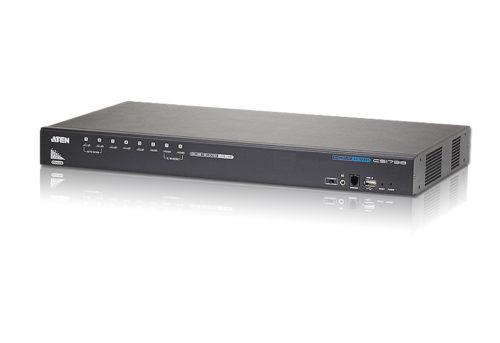Aten NEW CS1844 Dual Display HDMI KVMP switch is compliant with HDMI 2.0 standard and supports superior video quality up to 4K DCI (4096 x 2160 @ 60Hz), offering the most stunning and vivid visuals. It allows the user to use one USB keyboard, mouse and two HDMI monitors control four HDMI computers and share two USB peripherals, supports Quad Display by connecting two Dual Display KVM switches, Video DynaSync™ – an exclusive ATEN technology that optimizes display resolution, speeds up switching between systems, and ensures that windows opened on an extended desktop will not revert to their default configurations on the main display when switching between ports, The CS1844 supports superior video quality – 4K UHD (3840 x 2160 @ 60Hz) and 4K DCI (4096 x 2160 @ 60Hz). Computer selection is via pushbuttons, hotkeys, mouse, remote port selector, and RS-232 commands with built-in 2-port USB 3.1 Gen 1 hub with SuperSpeed 5 Gbps data transfer rates.
The ATEN CS1844 Dual Display KVMP™ Switch presents a valuable solution for desktop workstation with instant and effortless access to four HDMI interface computers from a single USB keyboard, mouse and two HDMI monitors; to meet users’ needs, the CS1844 is compliant with HDMI 2.0 standard and supports superior video quality up to 4K DCI (4096 x 2160 @ 60Hz), offering the most stunning and vivid visuals.
In addition, with patented ATEN technology – Video DynaSync™, which optimizes display resolution, speeds up switching between systems, and ensures that windows opened on an extended desktop will not revert to their default configurations on the main display when switching between ports, providing a smooth and uninterrupted user experience. Considering immediate data sharing, a built-in USB 3.1 Gen 1 hub delivers data transfer rates up to 5 Gbps, allowing you to speed up operations and share USB peripherals efficiently.
For requirements of more displays to monitor, users can daisy-chain two CS1844 for up to four displays to multitask easily and process tremendous information. Besides, a remote port selector is available for quick and streamlined port selection apart from pushbuttons, hotkeys and mouse port switching.
As a feature-rich KVM switch, the CS1844 is especially suitable for users who need to perform multiple tasks smoothly at CGI work, graphic design, video post production, and CAD engineering.