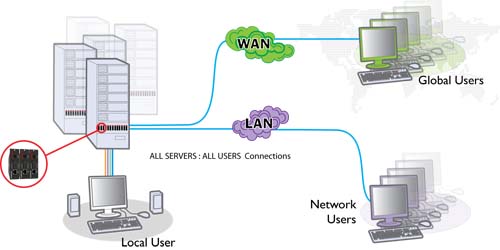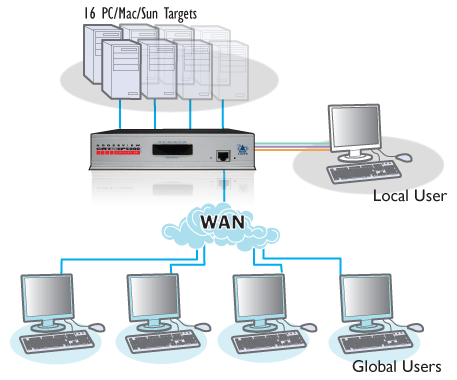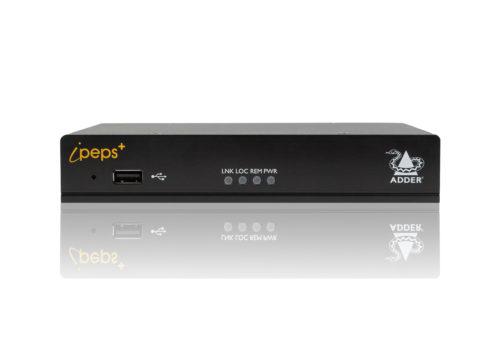KVM over IP stand alone units and KVM over IP Switches are designed to enable remote access to computers and servers across a LAN/WAN, the Internet or even ISDN/56K modem. Adder KVM over IP devices also enable out of band management enabling remote power cycling and BIOS-level access to remote locations or within a data center. Adder KVM over IP devices are jointly designed with Real VNC. Using the original industry standard remote access tool means that Adder devices are not only the highest performing, flexible and reliable on the market but also come packed with a whole host of additional features such as scaling viewers, high color depth and absolute mouse mode as standard.
-
 AdderLink AL-IPEPS-DA stand alone PS2/USB & VGA KVM Over IP with local access features high performabce video and Virtual media support (Via USB). Up to 16 units can be rackmounted in 2U of rack space and offers 16 user profiles and access data logging. Data Sheet Manual
AdderLink AL-IPEPS-DA stand alone PS2/USB & VGA KVM Over IP with local access features high performabce video and Virtual media support (Via USB). Up to 16 units can be rackmounted in 2U of rack space and offers 16 user profiles and access data logging. Data Sheet Manual -
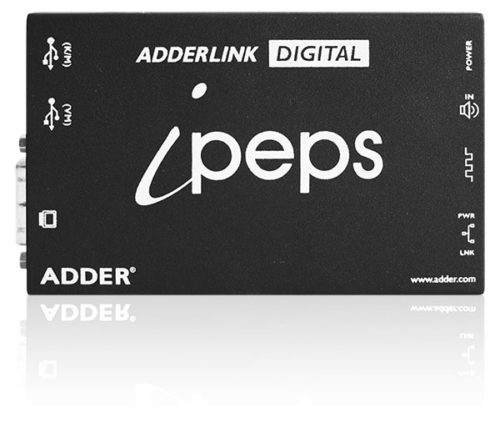
 AdderLink Digital ALD-IPEPS USB & DVI siand alone KVM Over IP will accept any single link DVI input up to 1920 x 1200 resolution. It can also be attached to computers with DisplayPort DP++ (Dual-Mode) or HDMI with converter cables enabling access to any computer with a digital video interface. It offers USB and Virtual Media support and files can be transferred via IP onto the Digital ipeps and onto the target computer by means of a USB virtual media port. Data Sheet Manual
AdderLink Digital ALD-IPEPS USB & DVI siand alone KVM Over IP will accept any single link DVI input up to 1920 x 1200 resolution. It can also be attached to computers with DisplayPort DP++ (Dual-Mode) or HDMI with converter cables enabling access to any computer with a digital video interface. It offers USB and Virtual Media support and files can be transferred via IP onto the Digital ipeps and onto the target computer by means of a USB virtual media port. Data Sheet Manual -

 Adder ALIP PS2 / USB & VGA Single KVM Over IP gives full control even during boot up, BIOS level or computer crash states. The ADDERLink IP will work even if the controlled devices are not. It employs enterprise grade security (using AES 128 bit encryption and RSA 2048 bit public key authentication) as standard, the ADDERLink IP is further enhanced by the use of Real VNC, allowing for the creation of ciphered user communications. It also allows for the integration of power switching devices that can be control through the user interface. Data Sheet Manual
Adder ALIP PS2 / USB & VGA Single KVM Over IP gives full control even during boot up, BIOS level or computer crash states. The ADDERLink IP will work even if the controlled devices are not. It employs enterprise grade security (using AES 128 bit encryption and RSA 2048 bit public key authentication) as standard, the ADDERLink IP is further enhanced by the use of Real VNC, allowing for the creation of ciphered user communications. It also allows for the integration of power switching devices that can be control through the user interface. Data Sheet Manual -

 Adder ALIP-GOLD PS2 / USB & DVI standalone KVM over IP offers CD quality audio signals, Virtual media support using USB and dual power connection. It does not need any software to be loaded on your servers and is easy to set up and uses Real VNC client software that, unlike HTTPS web browsers, is designed for secure, high performance KVM over IP applications. Data Sheet Manual
Adder ALIP-GOLD PS2 / USB & DVI standalone KVM over IP offers CD quality audio signals, Virtual media support using USB and dual power connection. It does not need any software to be loaded on your servers and is easy to set up and uses Real VNC client software that, unlike HTTPS web browsers, is designed for secure, high performance KVM over IP applications. Data Sheet Manual -

 AVX1008IP CATxIP ADDERView KVM Over IP Switch provides 8 computer ports with Local Access via USB Keyboard and mouse combined with KVM over IP Access for LAN/WAN and BIOS level access to all computers with exceptionally high video performance to local and remote users alike, supporting up to 1600 x 1200 resolutions with DDC emulation. It supports any computer platforms with PS/2, USB and Sun keyboard and mouse interfaces. Data Sheet Manual
AVX1008IP CATxIP ADDERView KVM Over IP Switch provides 8 computer ports with Local Access via USB Keyboard and mouse combined with KVM over IP Access for LAN/WAN and BIOS level access to all computers with exceptionally high video performance to local and remote users alike, supporting up to 1600 x 1200 resolutions with DDC emulation. It supports any computer platforms with PS/2, USB and Sun keyboard and mouse interfaces. Data Sheet Manual -

 AVX1016IP CATxIP ADDERView KVM Over IP Switch provides 8 computer ports with Local Access via USB Keyboard and mouse combined with KVM over IP Access for LAN/WAN and BIOS level access to all computers with exceptionally high video performance to local and remote users alike, supporting up to 1600 x 1200 resolutions with DDC emulation. It supports any computer platforms with PS/2, USB and Sun keyboard and mouse interfaces. Data Sheet Manual
AVX1016IP CATxIP ADDERView KVM Over IP Switch provides 8 computer ports with Local Access via USB Keyboard and mouse combined with KVM over IP Access for LAN/WAN and BIOS level access to all computers with exceptionally high video performance to local and remote users alike, supporting up to 1600 x 1200 resolutions with DDC emulation. It supports any computer platforms with PS/2, USB and Sun keyboard and mouse interfaces. Data Sheet Manual -

 Adder AVX4016IP with 4 users to 16 computers martix KVMA switch offers exceptionally high video performance to local, remote and global users, DDC and keyboard and mouse emulation, PS/2 or USB keyboard and mouse control, and is expandable by using CATx cascade connections with simple user intuitive set up. It also offers CD quality audio when using correct OPTIONAL Computer Interface Module (CAM). Data Sheet Manual
Adder AVX4016IP with 4 users to 16 computers martix KVMA switch offers exceptionally high video performance to local, remote and global users, DDC and keyboard and mouse emulation, PS/2 or USB keyboard and mouse control, and is expandable by using CATx cascade connections with simple user intuitive set up. It also offers CD quality audio when using correct OPTIONAL Computer Interface Module (CAM). Data Sheet Manual -

 Adder AVX4024IP with 4 users to 24 computers martix KVMA Over IP switch offers exceptionally high video performance to local, remote and global users, DDC and keyboard and mouse emulation, PS/2 or USB keyboard and mouse control, and is expandable by using CATx cascade connections with simple user intuitive set up. It also offers CD quality audio when using correct OPTIONAL Computer Interface Module (CAM). Data Sheet Manual
Adder AVX4024IP with 4 users to 24 computers martix KVMA Over IP switch offers exceptionally high video performance to local, remote and global users, DDC and keyboard and mouse emulation, PS/2 or USB keyboard and mouse control, and is expandable by using CATx cascade connections with simple user intuitive set up. It also offers CD quality audio when using correct OPTIONAL Computer Interface Module (CAM). Data Sheet Manual -
 AdderView AVX5016IP CATX KVMA 1 local, 4 simultaneous IPs to 16 computers offers direct connection for 1 local user to connect straight into the switch and allows 4 simultaneous global users to connect via IP to any of the 16 connected devices. It features authenticate users against your existing LDAP infrastructure and this feature can be enabled and disabled, employs AES128 bit encryption and RSA2048 authentication ensuring your control system remains secure at all times as well as integrated RS232 gives you the ability to control other external devices such as power management devices. Data Sheet Manual
AdderView AVX5016IP CATX KVMA 1 local, 4 simultaneous IPs to 16 computers offers direct connection for 1 local user to connect straight into the switch and allows 4 simultaneous global users to connect via IP to any of the 16 connected devices. It features authenticate users against your existing LDAP infrastructure and this feature can be enabled and disabled, employs AES128 bit encryption and RSA2048 authentication ensuring your control system remains secure at all times as well as integrated RS232 gives you the ability to control other external devices such as power management devices. Data Sheet Manual -
AdderLink IPEPS-PLUS stand alone USB & HDMI KVM Over IP features Smooth motion video: stream HD video up to 1920 x 1200 at up to 30 frames per second with 24 bits per pixel colour depth, precise mouse synchronisation, multiple access: the unit can be accessed by one local user and remotely by up to 8 users at any one time, each with defined access rights. The Adder IPEPS-PLUS is Highly secure: compliant with universal enterprise grade security standards (AES 256-bit encryption and RSA 2048-bit public key authentication) from RealVNC. Data Sheet Manual
-

 AdderView RD1716IP one local /remote IP user 17" LCD Rack Tray with 16 port built -in CATx KVM switch uses Java web browsers or Real VNC client software that, unlike HTTPS web browsers, is designed specifically for secure, high performance KVM over IP applications. and features up to 1600 x 1200 resolutions with scalable windows. It features Intelligent Video Thresholding. This is Adder's innovative active de-artifacting technology that automatically calculates the ideal threshold for any computer or KVM switch so that video displays are refreshed with optimum immediacy - while "screen junk" is kept to an absolute minimum. Data Sheet Manual
AdderView RD1716IP one local /remote IP user 17" LCD Rack Tray with 16 port built -in CATx KVM switch uses Java web browsers or Real VNC client software that, unlike HTTPS web browsers, is designed specifically for secure, high performance KVM over IP applications. and features up to 1600 x 1200 resolutions with scalable windows. It features Intelligent Video Thresholding. This is Adder's innovative active de-artifacting technology that automatically calculates the ideal threshold for any computer or KVM switch so that video displays are refreshed with optimum immediacy - while "screen junk" is kept to an absolute minimum. Data Sheet Manual