-

 Adder AVSC1102 Ultra Secure KVM switch with USB, VGA and card reader 2 port EAL4+ & TEMPEST qualified design. Tempest certified design (USA NSTISSAM Level I and NATO SDIP-27 Level A), EAL4+ Common Criteria Evaluation Assurance Level 4 (augmented by ALC_FLR.2 and ATE_DPT.2). It features physical port identification where channel switching is controlled only from the front panel buttons. No keyboard or mouse switching commands are permitted. Data Sheet Manual
Adder AVSC1102 Ultra Secure KVM switch with USB, VGA and card reader 2 port EAL4+ & TEMPEST qualified design. Tempest certified design (USA NSTISSAM Level I and NATO SDIP-27 Level A), EAL4+ Common Criteria Evaluation Assurance Level 4 (augmented by ALC_FLR.2 and ATE_DPT.2). It features physical port identification where channel switching is controlled only from the front panel buttons. No keyboard or mouse switching commands are permitted. Data Sheet Manual -

 Adder AVSC1104 Ultra Secure KVM switch with USB, VGA and card reader 4 port EAL4+ & TEMPEST qualified design. Tempest certified design (USA NSTISSAM Level I and NATO SDIP-27 Level A), EAL4+ Common Criteria Evaluation Assurance Level 4 (augmented by ALC_FLR.2 and ATE_DPT.2). It features physical port identification where channel switching is controlled only from the front panel buttons. No keyboard or mouse switching commands are permitted. Data Sheet Manual
Adder AVSC1104 Ultra Secure KVM switch with USB, VGA and card reader 4 port EAL4+ & TEMPEST qualified design. Tempest certified design (USA NSTISSAM Level I and NATO SDIP-27 Level A), EAL4+ Common Criteria Evaluation Assurance Level 4 (augmented by ALC_FLR.2 and ATE_DPT.2). It features physical port identification where channel switching is controlled only from the front panel buttons. No keyboard or mouse switching commands are permitted. Data Sheet Manual -

 Adder AVSD1002 Ultra Secure KVM switch with USB and DVI-I 2 port EAL4+ independantly tested against common criteria and achieves Evaluation Assurance Level 4+. CERTIFICATION REPORT No. CRP259 . It features physical port identification where channel switching is controlled only from the front panel buttons. No keyboard or mouse switching commands are permitted. The AdderView Ultra secure EAL4+ certified USB, dual link DVI-I and audio KVM switch for use in environments where security must be assured. Ideal for Government, Military and other Secure data environments. Data Sheet Manual
Adder AVSD1002 Ultra Secure KVM switch with USB and DVI-I 2 port EAL4+ independantly tested against common criteria and achieves Evaluation Assurance Level 4+. CERTIFICATION REPORT No. CRP259 . It features physical port identification where channel switching is controlled only from the front panel buttons. No keyboard or mouse switching commands are permitted. The AdderView Ultra secure EAL4+ certified USB, dual link DVI-I and audio KVM switch for use in environments where security must be assured. Ideal for Government, Military and other Secure data environments. Data Sheet Manual -

 Adder AVSD1004 Ultra Secure KVM switch with USB and DVI-I 4 port EAL4+ independantly tested against common criteria and achieves Evaluation Assurance Level 4+. CERTIFICATION REPORT No. CRP259 . It features physical port identification where channel switching is controlled only from the front panel buttons. No keyboard or mouse switching commands are permitted. The AdderView Ultra secure EAL4+ certified USB, dual link DVI-I and audio KVM switch for use in environments where security must be assured. Ideal for Government, Military and other Secure data environments. Data Sheet Manual
Adder AVSD1004 Ultra Secure KVM switch with USB and DVI-I 4 port EAL4+ independantly tested against common criteria and achieves Evaluation Assurance Level 4+. CERTIFICATION REPORT No. CRP259 . It features physical port identification where channel switching is controlled only from the front panel buttons. No keyboard or mouse switching commands are permitted. The AdderView Ultra secure EAL4+ certified USB, dual link DVI-I and audio KVM switch for use in environments where security must be assured. Ideal for Government, Military and other Secure data environments. Data Sheet Manual -

 Adder AVSV1002 2 port EAL4+, EAL2+ Accredited & TEMPEST USB and VGA Secure KVM switch Independantly tested against common criteria and achieves Evaluation Assurance Level 4+. CERTIFICATION REPORT No. CRP259. It is hardwired so that data Diodes, implemented within hard-wired electronic circuitry, rather than software, are liberally employed to ensure that critical data paths can flow only in one direction. These data diodes ensure that a compromised peripheral, a keyboard for instance, cannot read information back from a connected system in order to transfer such details to another system. Whenever a channel is changed, the connected. Data Sheet Manual
Adder AVSV1002 2 port EAL4+, EAL2+ Accredited & TEMPEST USB and VGA Secure KVM switch Independantly tested against common criteria and achieves Evaluation Assurance Level 4+. CERTIFICATION REPORT No. CRP259. It is hardwired so that data Diodes, implemented within hard-wired electronic circuitry, rather than software, are liberally employed to ensure that critical data paths can flow only in one direction. These data diodes ensure that a compromised peripheral, a keyboard for instance, cannot read information back from a connected system in order to transfer such details to another system. Whenever a channel is changed, the connected. Data Sheet Manual -

 Adder AVSV1004 4 port EAL4+, EAL2+ Accredited & TEMPEST USB and VGA Secure KVM switch Independantly tested against common criteria and achieves Evaluation Assurance Level 4+. CERTIFICATION REPORT No. CRP259. It is hardwired so that data Diodes, implemented within hard-wired electronic circuitry, rather than software, are liberally employed to ensure that critical data paths can flow only in one direction. These data diodes ensure that a compromised peripheral, a keyboard for instance, cannot read information back from a connected system in order to transfer such details to another system. Whenever a channel is changed, the connected. Data Sheet Manual
Adder AVSV1004 4 port EAL4+, EAL2+ Accredited & TEMPEST USB and VGA Secure KVM switch Independantly tested against common criteria and achieves Evaluation Assurance Level 4+. CERTIFICATION REPORT No. CRP259. It is hardwired so that data Diodes, implemented within hard-wired electronic circuitry, rather than software, are liberally employed to ensure that critical data paths can flow only in one direction. These data diodes ensure that a compromised peripheral, a keyboard for instance, cannot read information back from a connected system in order to transfer such details to another system. Whenever a channel is changed, the connected. Data Sheet Manual -
 Adder AVX1008 CATx 1 user to 8 computer KVM switch provides exceptionally high video performance to local and remote users alike, supporting up to 1920 x 1200 resolutions with DDC emulation which is further enhanced by DC balancing to ensure full and true colour, supports any computer platforms with PS/2, USB and Sun keyboard and mouse interfaces and can be controlled by a user from up to 300m away over CATx cable using an ADDERLink X200 or X100 receiver and the integrated CATx extender. Data Sheet Manual
Adder AVX1008 CATx 1 user to 8 computer KVM switch provides exceptionally high video performance to local and remote users alike, supporting up to 1920 x 1200 resolutions with DDC emulation which is further enhanced by DC balancing to ensure full and true colour, supports any computer platforms with PS/2, USB and Sun keyboard and mouse interfaces and can be controlled by a user from up to 300m away over CATx cable using an ADDERLink X200 or X100 receiver and the integrated CATx extender. Data Sheet Manual -

 AVX1008IP CATxIP ADDERView KVM Over IP Switch provides 8 computer ports with Local Access via USB Keyboard and mouse combined with KVM over IP Access for LAN/WAN and BIOS level access to all computers with exceptionally high video performance to local and remote users alike, supporting up to 1600 x 1200 resolutions with DDC emulation. It supports any computer platforms with PS/2, USB and Sun keyboard and mouse interfaces. Data Sheet Manual
AVX1008IP CATxIP ADDERView KVM Over IP Switch provides 8 computer ports with Local Access via USB Keyboard and mouse combined with KVM over IP Access for LAN/WAN and BIOS level access to all computers with exceptionally high video performance to local and remote users alike, supporting up to 1600 x 1200 resolutions with DDC emulation. It supports any computer platforms with PS/2, USB and Sun keyboard and mouse interfaces. Data Sheet Manual -
 Adder AVX1016 CATx 1 user to 16 computer KVM switch provides exceptionally high video performance to local and remote users alike, supporting up to 1920 x 1200 resolutions with DDC emulation which is further enhanced by DC balancing to ensure full and true colour, supports any computer platforms with PS/2, USB and Sun keyboard and mouse interfaces and can be controlled by a user from up to 300m away over CATx cable using an ADDERLink X200 or X100 receiver and the integrated CATx extender. Data Sheet Manual
Adder AVX1016 CATx 1 user to 16 computer KVM switch provides exceptionally high video performance to local and remote users alike, supporting up to 1920 x 1200 resolutions with DDC emulation which is further enhanced by DC balancing to ensure full and true colour, supports any computer platforms with PS/2, USB and Sun keyboard and mouse interfaces and can be controlled by a user from up to 300m away over CATx cable using an ADDERLink X200 or X100 receiver and the integrated CATx extender. Data Sheet Manual -

 AVX1016IP CATxIP ADDERView KVM Over IP Switch provides 8 computer ports with Local Access via USB Keyboard and mouse combined with KVM over IP Access for LAN/WAN and BIOS level access to all computers with exceptionally high video performance to local and remote users alike, supporting up to 1600 x 1200 resolutions with DDC emulation. It supports any computer platforms with PS/2, USB and Sun keyboard and mouse interfaces. Data Sheet Manual
AVX1016IP CATxIP ADDERView KVM Over IP Switch provides 8 computer ports with Local Access via USB Keyboard and mouse combined with KVM over IP Access for LAN/WAN and BIOS level access to all computers with exceptionally high video performance to local and remote users alike, supporting up to 1600 x 1200 resolutions with DDC emulation. It supports any computer platforms with PS/2, USB and Sun keyboard and mouse interfaces. Data Sheet Manual -

 Adder CCS-PRO4 4 port Free Flow switch allows users to automatically switch between target computers simply by moving the mouse pointer from screen to screen without the need for any software or networking. With only one keyboard and mouse required to operate four computer systems, the desk space can be made more ergonomically effective and reduces the time taken for operators to multiplex to different systems. The system is able to support up to Eight monitors per computer. To enable Free-Flow on multi-monitor computers, a driver must be installed on the target computer. This feature is currently available for Windows computers only. Data Sheet Manual
Adder CCS-PRO4 4 port Free Flow switch allows users to automatically switch between target computers simply by moving the mouse pointer from screen to screen without the need for any software or networking. With only one keyboard and mouse required to operate four computer systems, the desk space can be made more ergonomically effective and reduces the time taken for operators to multiplex to different systems. The system is able to support up to Eight monitors per computer. To enable Free-Flow on multi-monitor computers, a driver must be installed on the target computer. This feature is currently available for Windows computers only. Data Sheet Manual -
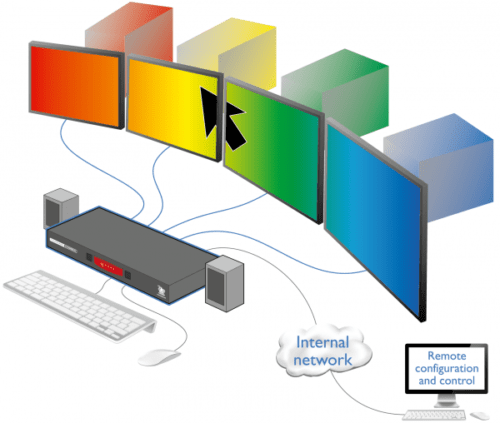
 The ADDER® CCS-PRO8 is a Command and Control Switch which enables users to interact with up to eight computers using a single keyboard and mouse. The operator can simply move the cursor across screen borders to instantly select the computer they need to control providing the experience of a single desktop, saving both time and desk space. Data Sheet Manual
The ADDER® CCS-PRO8 is a Command and Control Switch which enables users to interact with up to eight computers using a single keyboard and mouse. The operator can simply move the cursor across screen borders to instantly select the computer they need to control providing the experience of a single desktop, saving both time and desk space. Data Sheet Manual

