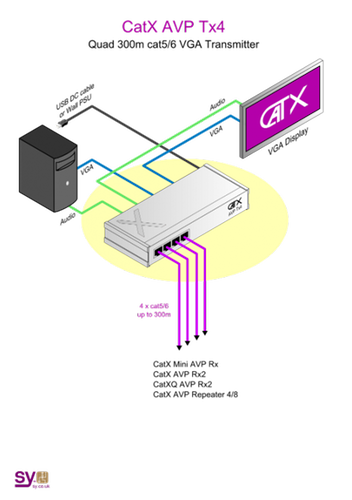The SY Electronics SY-MS51U-18G-SET is a 5x Input Seamless Switcher with KVM, Multiview Modes, Dual Outputs, Dante Audio, HDBaseT extension, USB-C Charging, and also comes with a compatible HDMI & USB KVM Receiver, the SY-HDBT-U3-R-18G. The switcher provides 2 USB-C inputs and 3 HDMI inputs. The HDMI and HDBaseT outputs of the switcher are mirrored, both showing the same image. The SY-MS51U-18G is designed to work with the SY-HDBT-U3-R-18G receiver included in the box. The receiver can select between the computer connected to it or the HDBaseT output of the switcher.
KVM control is only supported by both USB-C and the HDMI 3 inputs. HDMI 4 and HDMI 5 are for additional video sources only.
SY-MS51U-18G-SET is a 5x Input Seamless Switcher with KVM, Multiview Modes, Dual Outputs, Dante Audio, HDBaseT extension, USB-C Charging, and also comes with a compatible HDMI & USB KVM Receiver, the SY-HDBT-U3-R-18G.
Key uses
The MS51U transmitter and it’s matching receiver operate as a pair to give KVM functionality.
From the transmitter, it is possible to control up to 3x local PCs (2x USB-C & 1x HDMI), whilst from the receiver end, there is also the ability to control a further local PC attached to the remote receiver itself via its HDMI input, or can choose from the HDBaseT output of the switcher.
Auto Switching with Fall-Back
Manual and Automatic input switching is possible. When the currently viewed input is lost or disconnected, the Fall-Back function, enables another predefined input to be automatically selected. any with the added ability to switch back to any chosen input upon loss of the current input. The options are: Next Input, USB-C 1, USB-C 2, HDMI 3, HDMI 4, or HDMI 5.
The receiver can also be set to Auto-Switch to view its own source selection. This can be set to sense a live video input signal, or set to HDMI 5volt sensing.
Hotkey Commands
From the Keyboard and Mouse connected to the remote RX, Hotkey can control which source is to be viewed or selected to control. A choice of Full Screen Single View or Multi-View modes can also be selected in this manner. When in Multi-View mode, the PC that is shown in ‘Window 1’ can be used via the Keyboard and Mouse as the current KVM PC source. Any input can be switched to Full View Single Source Mode. So therefore, controlling the various KVM PC sources is easily done. The following Multi-View mode settings, can all be controlled by using Hotkey commands.
Multi-View Modes
The various view modes are: Single Full Screen, Dual View, Triple View, Quad View, PIP.
The Picture-in-picture window can be moved to any corner of the Quad view. Any source can be chosen to be put into the ‘Multi-View window’ of your choice, by hotkey or RS232 commands.
Furthermore, the different Multi-View mode windows may be re-sized (see user manual for full details). Five programmable Presets are available in which to store your favourite configurations, which include multi-view settings.
Video Inputs and Outputs
MS51U-18G has a total of 5x Video inputs. Inputs 1, 2 are USB-C, whilst inputs 3,4,5 are HDMI inputs with up to 2160p 4:4:4 resolution. HDMI Input 3 is associated with the USB-B HOST 3 connector for KVM mode.
The dual mirrored outs are via HDBaseT 3.0 and HDMI 2.0b2160p 4:4:4.
HDBT-U3-R-18G has a choice of 2x inputs, an HDBaseT 3.0 input from the TX, and an HDMI input at up to 2160p 4:4:4 resolution.
The HDMI output supports up to 2160p 4:4:4 resolution.
Max transmission distance over a single Cat6a cable
HDBaseT transmits 4K60 4:4:4 up to 40m
HDBaseT transmits 4K30 4:4:4 up to 70m
HDCP
Up to HDCP v 2.2 is supported
EDID
Full EDID management allows for correct sync with source and display.
EDID can be chosen from a choice of preset options, or can be requested from the connected displays, and sent to all or to specific inputs.
An automatic option is also available, and is the factory default option.
Output Resolution Scaling
The output resolution can be chosen various settings, ranging from 1024×768 through to 4K. The Auto setting, when enabled, will set the output resolution to the optimal resolution for the display device.
Audio Input and Output
Audio can be Output from the RX, via balanced stereo audio.
Audio can be Input and Output at the TX, via balanced stereo and Dante® digital audio.
This is in addition to sending audio from any of the HDMI outputs. All audio is 2 channel
Audio Settings
A set of audio tools are available from the Web GUI.
Input settings
Audio input selection including: Main In, Line In, Dante® In.
Output settings
These include: Source Audio input selection per output, Source Input Volume control, Audio Delay (up to 50ms), and a full 31 band Graphic Equaliser, with a useful ‘Reset to Flat’ EQ button. A memory position is also available to store your desired settings. All functions work per output. Each output can be disabled or enabled as required.
Audio output choices include: Master out, HDMI/HDBaseT out, Line out, Dante® out.
Dante® Audio
This device audio can be used as both a source and a receive endpoint, via the Dante® I/O, offering tight integration into digital networked audio systems.
Control
A full suite of Control options are provided including,
RS232 Serial comms,
LAN Control commands
Web GUI via LAN connection
Infra-Red A Remote control handset is included. The front panel mounted IR Eye can be disabled/enabled via serial commands
CEC Display Control
CEC function is built into the device and can control the Power functions of connected displays
Infra-Red Pass Through
Full two-way IR Pass-Through is provided to allow remote control between the MS51U and the RX, which is typically used to control remote displays connected to the RX.
Serial Control Pass Through
In addition, full two-way Serial Pass-Through Control is provided via the ‘RS232’ port.
Complete system control
Full set-up and configuration is possible via the Serial ‘RS232 CTL’ port. Further still, all control options can also be accessed via the built-in Web GUI. This powerful feature covers everything from switching, config, power, function set-up, through to diagnostics functions and network configuration. The device can also be control via Telnet.
Control of connected displays can be carried out via IR, RS232 or CEC commands.
MS51U-18G USB Ports
Front panel:
2x USB-A – USB 3.0 (USB IP 1, 2) peripheral ports, for connection of devices to use with Inputs 1-3 – Bandwidth of up to 5Gbps.
USB 3.0 is only supported locally on the device to the PC associated with that device.
1x USB-C – USB Service Port. (for factory use).
Rear panel:
2x USB-C – USB 3.0 (USB-C 1& USB-C 2) for Video, Ethernet, KVM, 60W charging.
2x USB-A – USB 2.0 (USB IP 3, 4) peripheral ports, for connection of devices to use with Inputs 1-3 – Bandwidth of up to 480Mbps.
1x USB Type-B port for HOST connection to the local PC.
1x USB over HDBT – Bandwidth of up to 350Mbps
USB Peripheral Port Routing
The rear mounted USB peripheral ports can be routed in different ways, to suit specific use cases. In this way accessories, including storage, audio or camera devices etc, can be utilised by either your currently selected Source input, or they can follow Video source switching.
Choices are:
Follow Video – This option will switch between the USB-C 1, USB-C 2, and HDMI 3 inputs when those inputs are selected.
Manual Switch – This option locks the USB to the selected input, regardless of the video selection. (useful for sharing storage drives, Web Cams etc).
Auto Switch – This option will cause the USB routing to switch to the last connected USB connection.
Once a selection has been made, clicking the Save button will make it active.
USB-C Charging
Both of the USB-C Video source inputs, can also offer up to 60Watts of charge to the connected devices.
Ethernet over USB-C
Both the USB-C ports support Ethernet over USB-C allowing USB-C devices to access the internet.
Only USB 2.0 (350Mbps) is supported via the HDBaseT connection of MS51U-18G and HDBT-U3-R-18G.
HDBT-U3-R-18G USB Ports
Front panel:
1x USB-C – USB 3.0 for Video, KVM.
1x USB-A – USB 3.0 peripheral port, for connection of devices to use with the Locally connected PC – Bandwidth of up to 5Gbps.
USB 3.0 is only supported locally on the device to the PC associated with that device.
2x USB-A – USB 2.0 dedicated Keyboard and Mouse ports for use with the KVM features.
Rear panel:
1x USB-A – USB 3.0 peripheral port
1x USB Type-B port for HOST connection to the local PC