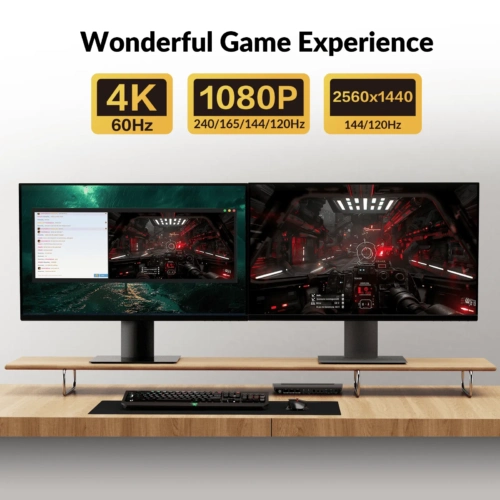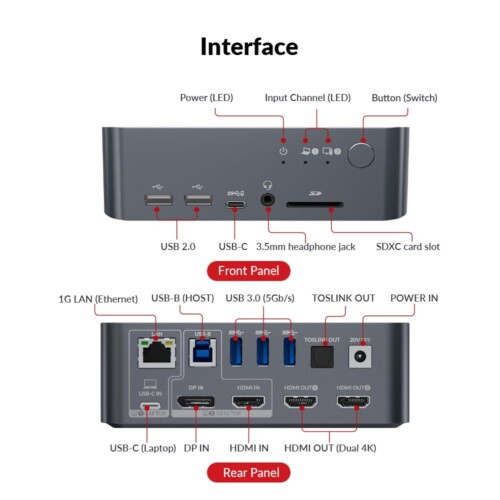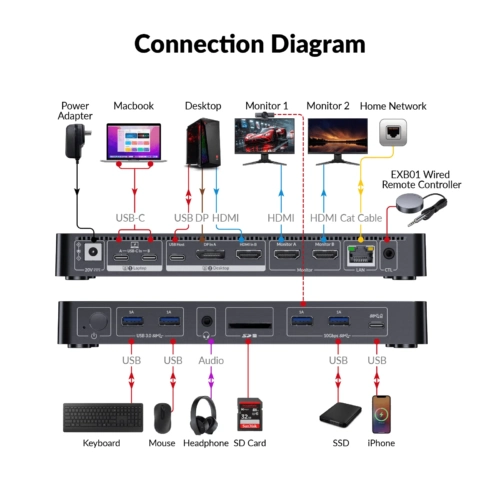The AV Access iDock D23:
Designed for 2 Desktop PCs & 3 DP Monitors: Built with 6x DisplayPort input ports (supports MST, 3 in 1 group) and 3x DisplayPort output ports. Switch easily between your workstation and gaming desktop, and view 3 monitor screens simultaneously.
● 12-in-1 Docking Station: Your two PCs can share abundant peripheral ports like 3x USB 3.0, 1x USB 2.0, 1x USB 1.1 (for keyboard hotkey), 1x USB-C, 1x 1G Ethernet, 1x 3.5mm headset, 1x SD card and 3x DP out. Build a powerful workstation with ease.
● Immersed in 8K Ultra HD: DisplayPort 2.0 & HDCP 2.3 compliant. Supports up to 8K@60Hz, and all HDR formats, like HDR10, HLG, HDR10+ and Dolby Vision.
● Ultra-High Refresh Rate: Supports 4K@165/144Hz, 3440×1440@165/144/120Hz, 2560×1440@165/144/120Hz and 1080P@240/165Hz, etc. Ideal for sports programs, action movies, high-speed racing games, etc.
● Super Fast Switching: With the automatic PC wake-up function, it only takes you 2-3 seconds to switch between your PC sources. Press the front control button, use
the wired remote controller (not included) or your keyboard hotkey to switch effortlessly.
● Important Notes: For stable video input/output, it is required to use the included 6x DP 1.4a cables. If you encounter screen flickering while outputting certain video resolutions, like 8K@60Hz and 4K@165/144Hz, it is recommended to replace the cables with certified DP 2.0-compliant ones. All accessories are not sold separately. The product doesn’t support EDID emulation at present.
Connection Diagram
Manual