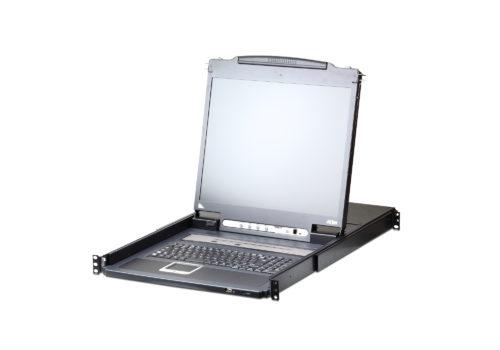KVM over IP devices use a dedicated micro-controller and potentially specialized video capture hardware to capture the video, keyboard, and mouse signals, compress and convert them into packets, and send them over an Ethernet link to a remote console application that unpacks and reconstitutes the dynamic graphical image. This KVM over IP subsystem is typically connected to a system’s standby power plane so that it’s available during the entire BIOS boot process. These devices allow multiple computers to be controlled locally or globally with the use of an IP connection. There are performance issues related with LAN/WAN hardware, standard protocols and network latency so user management is commonly referred to as “near real time”.
Access to most remote or “KVM” over IP devices today use a web browser but can even switch between two or more hard drives, although many of the stand-alone viewer software applications provided by many manufacturers are also reliant on ActiveX or Java.
-

 CE790 USB & VGA is IP based KVM Extender with automatic cable detection (Auto-MDIX) and RS-232 serial functionality that allows access to a computer system from a remote USB console (USB keyboard, monitor, and USB mouse) anywhere on the intranet. It features dual console operation where you can control your system from both the transmitter and receiver USB consoles and high resolution video - up to 1920 x 1080. It can be used point-to-point, point-to-multipoint, and multipoint-to-multipoint. If a multipoint set up is required, extra CE790R and CE790T will be needed. In multipoint configurations, the IGMP (Internet Group Management Protocol) function of your network switches/hubs should be enabled to avoid deterioration of data throughput. Data Sheet Manual
CE790 USB & VGA is IP based KVM Extender with automatic cable detection (Auto-MDIX) and RS-232 serial functionality that allows access to a computer system from a remote USB console (USB keyboard, monitor, and USB mouse) anywhere on the intranet. It features dual console operation where you can control your system from both the transmitter and receiver USB consoles and high resolution video - up to 1920 x 1080. It can be used point-to-point, point-to-multipoint, and multipoint-to-multipoint. If a multipoint set up is required, extra CE790R and CE790T will be needed. In multipoint configurations, the IGMP (Internet Group Management Protocol) function of your network switches/hubs should be enabled to avoid deterioration of data throughput. Data Sheet Manual -

 CE790R USB & VGA is IP based KVM Extender (Receiver Only) with automatic cable detection (Auto-MDIX) and RS-232 serial functionality that allows access to a computer system from a remote USB console (USB keyboard, monitor, and USB mouse) anywhere on the intranet. It features dual console operation where you can control your system from both the transmitter and receiver USB consoles and high resolution video - up to 1920 x 1080. It can be used point-to-point, point-to-multipoint, and multipoint-to-multipoint. If a multipoint set up is required, extra CE790R and CE790T will be needed. In multipoint configurations, the IGMP (Internet Group Management Protocol) function of your network switches/hubs should be enabled to avoid deterioration of data throughput. Data Sheet Manual ce790_s-2014-10-24.pdf (1021.78 KB) ce790 GUI_-s_2011-01-14.pdf (591.21 KB)
CE790R USB & VGA is IP based KVM Extender (Receiver Only) with automatic cable detection (Auto-MDIX) and RS-232 serial functionality that allows access to a computer system from a remote USB console (USB keyboard, monitor, and USB mouse) anywhere on the intranet. It features dual console operation where you can control your system from both the transmitter and receiver USB consoles and high resolution video - up to 1920 x 1080. It can be used point-to-point, point-to-multipoint, and multipoint-to-multipoint. If a multipoint set up is required, extra CE790R and CE790T will be needed. In multipoint configurations, the IGMP (Internet Group Management Protocol) function of your network switches/hubs should be enabled to avoid deterioration of data throughput. Data Sheet Manual ce790_s-2014-10-24.pdf (1021.78 KB) ce790 GUI_-s_2011-01-14.pdf (591.21 KB) -

 CE790T USB & VGA is IP based KVM Extender (Transmitter Only) with automatic cable detection (Auto-MDIX) and RS-232 serial functionality that allows access to a computer system from a remote USB console (USB keyboard, monitor, and USB mouse) anywhere on the intranet. It features dual console operation where you can control your system from both the transmitter and receiver USB consoles and high resolution video - up to 1920 x 1080. It can be used point-to-point, point-to-multipoint, and multipoint-to-multipoint. If a multipoint set up is required, extra CE790R and CE790T will be needed. In multipoint configurations, the IGMP (Internet Group Management Protocol) function of your network switches/hubs should be enabled to avoid deterioration of data throughput. Data Sheet Manual
CE790T USB & VGA is IP based KVM Extender (Transmitter Only) with automatic cable detection (Auto-MDIX) and RS-232 serial functionality that allows access to a computer system from a remote USB console (USB keyboard, monitor, and USB mouse) anywhere on the intranet. It features dual console operation where you can control your system from both the transmitter and receiver USB consoles and high resolution video - up to 1920 x 1080. It can be used point-to-point, point-to-multipoint, and multipoint-to-multipoint. If a multipoint set up is required, extra CE790R and CE790T will be needed. In multipoint configurations, the IGMP (Internet Group Management Protocol) function of your network switches/hubs should be enabled to avoid deterioration of data throughput. Data Sheet Manual -
The Aten CL5708IM 8 port 17" Slideaway Combo Over IP KVM switch is Dual Interface - supports computers and console with PS/2 or USB keyboards and mice, Multiplatform support – Windows, Linux, Mac, and Sun, and Supports one administrator and four user accounts with separate profiles. The LCD module rotates up to 115 degrees for a more comfortable viewing angle and has Two level password security - only authorized users can view and control computers. It features superior video quality - up to 1280 x 1024 @75 Hz; DDC2B for the local console; up to 1920 x 1200 @ 60Hz / 24 bit color depth for remote sessions, Auto-sensing of station's position on daisy chained installations; no need for manual dip switch setting; front panel LED indicates station's position and Video DynaSync™ - stores the console monitor's EDID (Extended Display Identification Data) to optimize display resolution. Data Sheet Manual Quick Start Guide
-

 The Aten CN8000 Single Port KVM Over IP switch has local & remote access, Supports PS/2,USB, Sun Legacy (13W3) 2 and serial (RS-232) connectivity, Virtual Media Support, Provides over-IP capability to KVM switches that do not have built in over-IP functionality, and has high video resolution – up to 1600 x 1200 @ 60Hz- 32 bit color depth for the local console; up to 1600 x 1200 @ 60Hzwith 24 bit color depth for remote sessions. No Longer Available: Replaced by CN8000A Data Sheet Manual
The Aten CN8000 Single Port KVM Over IP switch has local & remote access, Supports PS/2,USB, Sun Legacy (13W3) 2 and serial (RS-232) connectivity, Virtual Media Support, Provides over-IP capability to KVM switches that do not have built in over-IP functionality, and has high video resolution – up to 1600 x 1200 @ 60Hz- 32 bit color depth for the local console; up to 1600 x 1200 @ 60Hzwith 24 bit color depth for remote sessions. No Longer Available: Replaced by CN8000A Data Sheet Manual -
Sale!

 The Aten CN8000A Single Port KVM Over IP switch has local & remote access, Supports PS/2,USB, Sun Legacy (13W3) 2 and serial (RS-232) connectivity, Virtual Media Support, Provides over-IP capability to KVM switches that do not have built in over-IP functionality, and has high video resolution – up to 1920 x 1200 @ 60Hz- 32 bit color depth for the local console; up to 1920 x 1200 @ 60Hzwith 24 bit color depth for remote sessions. Data Sheet Manual
The Aten CN8000A Single Port KVM Over IP switch has local & remote access, Supports PS/2,USB, Sun Legacy (13W3) 2 and serial (RS-232) connectivity, Virtual Media Support, Provides over-IP capability to KVM switches that do not have built in over-IP functionality, and has high video resolution – up to 1920 x 1200 @ 60Hz- 32 bit color depth for the local console; up to 1920 x 1200 @ 60Hzwith 24 bit color depth for remote sessions. Data Sheet Manual -

 Aten CN8600 USB and DVI single port KVM over Ip switch features a mini USB port on the rear panel is designed as a Laptop USB Console (LUC) port or a Virtual Media port. No additional monitor, keyboard or mouse is required locally for routine maintenance – simply use the LUC port to connect a laptop, and access any computer connected to the switch for easy on-site management. The CN8600’s Virtual Media function allows a user to perform diagnostic testing, file transfers, or apply OS / applications updates and patches from a remote console. It has Dual Power Supply for power backup and high video resolution – up to 1920 x 1200 @ 60Hz RB for both local and remote consoles. It features audio support (microphone & speakers) for both local and remote console, and up to 64 user accounts – up to 32 users can simultaneously share control. Offer includes a free 2L-7D02DH (1.8m USB HDMI to DVI-D KVM cable with Audio)1.8M USB HDMI to DVI-D KVM Cable with Audio). Data Sheet Manual
Aten CN8600 USB and DVI single port KVM over Ip switch features a mini USB port on the rear panel is designed as a Laptop USB Console (LUC) port or a Virtual Media port. No additional monitor, keyboard or mouse is required locally for routine maintenance – simply use the LUC port to connect a laptop, and access any computer connected to the switch for easy on-site management. The CN8600’s Virtual Media function allows a user to perform diagnostic testing, file transfers, or apply OS / applications updates and patches from a remote console. It has Dual Power Supply for power backup and high video resolution – up to 1920 x 1200 @ 60Hz RB for both local and remote consoles. It features audio support (microphone & speakers) for both local and remote console, and up to 64 user accounts – up to 32 users can simultaneously share control. Offer includes a free 2L-7D02DH (1.8m USB HDMI to DVI-D KVM cable with Audio)1.8M USB HDMI to DVI-D KVM Cable with Audio). Data Sheet Manual -
Aten CN9600 provides a FPGA graphics processor for better image quality and enhanced fps (frames per second) throughput for crisp video display response. It complies to the RS-232 DTE/DCE standards for serial control with Dual LAN and Dual Power for redundancy, The CN9600 offers high video resolution – up to 1920 x 1200 @ 60Hz for both local and remote consoles. Data Sheet Manual
-
The CN9950 KVM over IP Switch allows for remote access to digital video, audio and virtual media of a PC or workstation, supporting DisplayPort resolution up to 4K DCI (4096 x 2160 @ 30Hz) at both the local and remote consoles. Built with an advanced FPGA graphics processor, the CN9950 offers better image and video quality to enhance the user experience, while also meeting the RS-232 standards for serial control. For user-friendly operation, a mini USB port on the front panel is designed as a Laptop USB Console (LUC) port for connection to a laptop, which allows the user to access the PC/server for easy routine maintenance without requiring an additional monitor, keyboard and mouse. To ensure seamless connectivity, the CN9950 is equipped with dual LAN and dual power functionality to keep operations in the server room smooth and efficient. Its power status detection function automatically sends out event notifications when the devices are offline (e.g. power failure) for device status monitoring. Moreover, the CN9950 features a 5-pin Relay / DI (digital input) terminal block allowing for remote reboot of the local server, and receiving digital input from a connected input/alarm device for notification of critical events. For USB & DVI Single IP Access, please see CN9600. NEW CN9950 Data Sheet CN9950 Manual
-

 Aten CS1708i 8 port USB / PS2 VGA with 1 IP / 1 local allows both local and remote operators to monitor and access multiple computers. It features adjustable video quality for flexible adaptation to diverse network environments and computer selection via front panel pushbuttons, hotkeys and multilingual on-screen display (OSD) menus. The switch has an advanced security and features secure keyboard/mouse/video transmission via RC4 128 bit encryption and supports SSL 128bit data encryption and RSA 1024bit certificates for secure user logins from a browser. Message board allows logged in users to communicate with each other, and allows a user to take exclusive control of the KVM functions and offers superior video quality - up to 2048 x 1536; DDC2B for the local console; up to 1600 x 1200 @ 60Hz / 24 bit colour depth for remote sessions. Data Sheet Manual
Aten CS1708i 8 port USB / PS2 VGA with 1 IP / 1 local allows both local and remote operators to monitor and access multiple computers. It features adjustable video quality for flexible adaptation to diverse network environments and computer selection via front panel pushbuttons, hotkeys and multilingual on-screen display (OSD) menus. The switch has an advanced security and features secure keyboard/mouse/video transmission via RC4 128 bit encryption and supports SSL 128bit data encryption and RSA 1024bit certificates for secure user logins from a browser. Message board allows logged in users to communicate with each other, and allows a user to take exclusive control of the KVM functions and offers superior video quality - up to 2048 x 1536; DDC2B for the local console; up to 1600 x 1200 @ 60Hz / 24 bit colour depth for remote sessions. Data Sheet Manual -

 Aten CS1716i 16 port USB / PS2 VGA with 1 IP / 1 local allows both local and remote operators to monitor and access multiple computers. It features adjustable video quality for flexible adaptation to diverse network environments and computer selection via front panel pushbuttons, hotkeys and multilingual on-screen display (OSD) menus. The switch has an advanced security and features secure keyboard/mouse/video transmission via RC4 128 bit encryption and supports SSL 128bit data encryption and RSA 1024bit certificates for secure user logins from a browser. Message board allows logged in users to communicate with each other, and allows a user to take exclusive control of the KVM functions and offers superior video quality - up to 2048 x 1536; DDC2B for the local console; up to 1600 x 1200 @ 60Hz / 24 bit color depth for remote sessions. Data Sheet Manual
Aten CS1716i 16 port USB / PS2 VGA with 1 IP / 1 local allows both local and remote operators to monitor and access multiple computers. It features adjustable video quality for flexible adaptation to diverse network environments and computer selection via front panel pushbuttons, hotkeys and multilingual on-screen display (OSD) menus. The switch has an advanced security and features secure keyboard/mouse/video transmission via RC4 128 bit encryption and supports SSL 128bit data encryption and RSA 1024bit certificates for secure user logins from a browser. Message board allows logged in users to communicate with each other, and allows a user to take exclusive control of the KVM functions and offers superior video quality - up to 2048 x 1536; DDC2B for the local console; up to 1600 x 1200 @ 60Hz / 24 bit color depth for remote sessions. Data Sheet Manual -

 The KH1508AI Aten 8 port CAT5 over IP KVM switch supports multiplatform and up to 50m high quality signal. It features Panel Array Mode that allows the user to monitor in real time 8 servers at once. Data Sheet Manual
The KH1508AI Aten 8 port CAT5 over IP KVM switch supports multiplatform and up to 50m high quality signal. It features Panel Array Mode that allows the user to monitor in real time 8 servers at once. Data Sheet Manual